- Sep 12, 2018
 0
0- by A2 Marketing Team
Even if you don’t have much (or any) experience with web development, chances are you’ve heard of Search Engine Optimization (SEO). This is a broad term for a huge list of techniques that can improve your site’s rankings in search engines. Many of the SEO strategies you’ll hear about are focused on keywords – but there are other tasks that are equally vital.
For instance, one of the best things you can do to increase your organic traffic is creating a sitemap. This is a list of all URLs on your site with some information about them. What a site map does is make it easier for search engines to understand and index your content. Fortunately, you don’t need to have any special knowledge in order to put one together.
In this post, we’ll explain what is a sitemap in more detail and how they work. We’ll also show you how to create one and let Google know about it. Let’s get to work!
An Introduction to Sitemaps
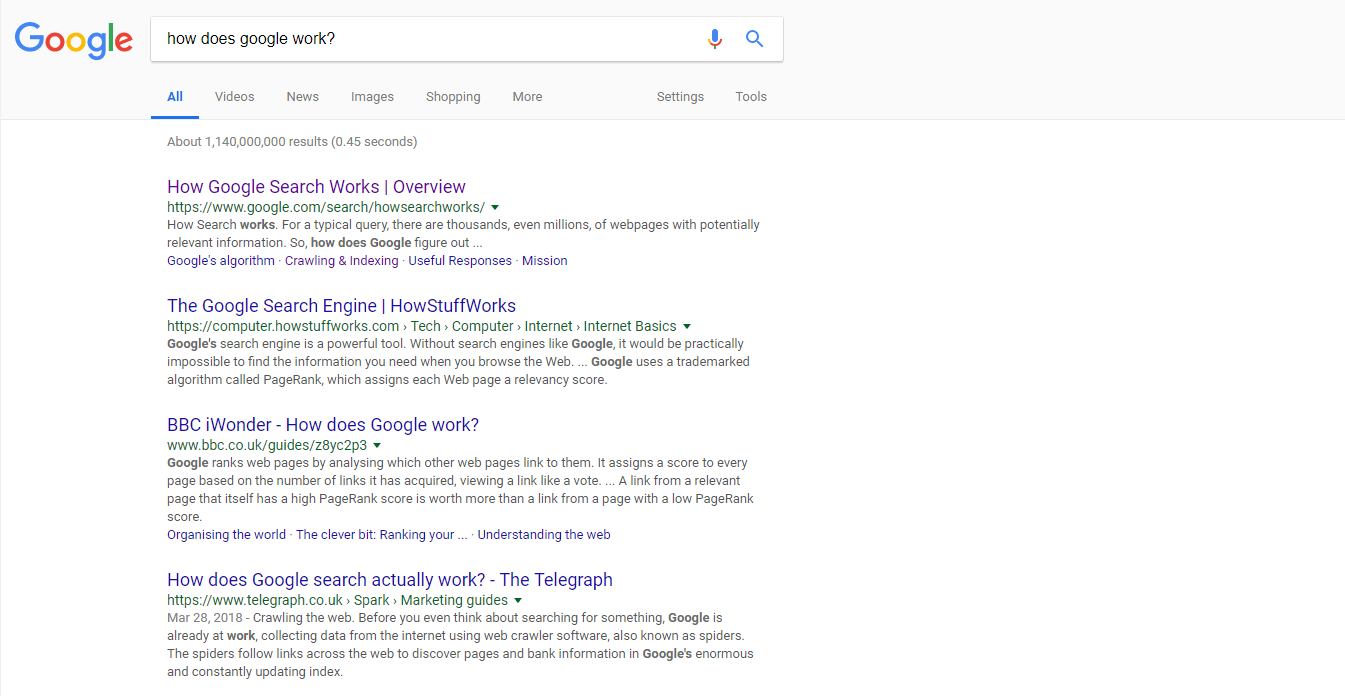
Have you ever wondered how Google finds websites and decides how they’ll be ranked? The key is Googlebot – a ‘crawler’ program that has two basic jobs.
Googlebot explores the web, moving from page to page. Along the way, it records information about the various links it visits and how they’re related. Google then uses this data to create search results, and determine what searches a particular piece of content is most relevant for.
Given the massive popularity of Google and the importance of organic (search engine) traffic in general, you’ll want to do everything you can to help this bot understand your site. That’s where sitemaps come in.
A sitemap (also called an ‘XML sitemap’) is a file that none of your human visitors will ever see. It’s marked for ‘search engine eyes only’, and lists out every page on your site. As it turns out, this simple file is an enormously valuable tool.
The Benefits of Using a Sitemap
Technically, you don’t need a sitemap. At the rate Googlebot (and other search engine bots) work, it will no doubt find and index your site on its own. However, that doesn’t guarantee it will see everything you want it to know.
A sitemap alleviates that concern, by accomplishing two primary tasks:
- It’s made up of a list of all the pages on your site so Googlebot will be sure to find and explore everything.
- A sitemap includes ‘metadata’ – or contextualizing information about each page. This data tells the bots how pages are organized and related to each other, when they were last updated, and so on.
Sitemaps are essential for ensuring that Googlebot sees all the content you have to offer, and understands how it’s organized. For those reasons, creating one for your site is crucial. Fortunately, this isn’t hard to do.
Creating a Sitemap for Your Website
Since most websites don’t come prepared with a sitemap, you’ll need to create one. There are a number of ways to do this, the most common options being:
- Build a sitemap manually. This has the advantage of letting you customize your sitemap, but is only recommended for experienced web developers.
- Use a tool provided by your website’s platform. Plenty of website builders and Content Management Systems (CMSs) offer tools or add-ons you can use to create a sitemap. For instance, WordPress users can download and install a dedicated plugin that will do the job quickly.
- Use an online sitemap generator. These tools are mostly platform-agnostic, and are generally a great option. You won’t have to install anything extra on your site, and the process is typically quick and simple.
To illustrate the last and most flexible option, let’s take a look at the aptly-named XML-Sitemaps generator:
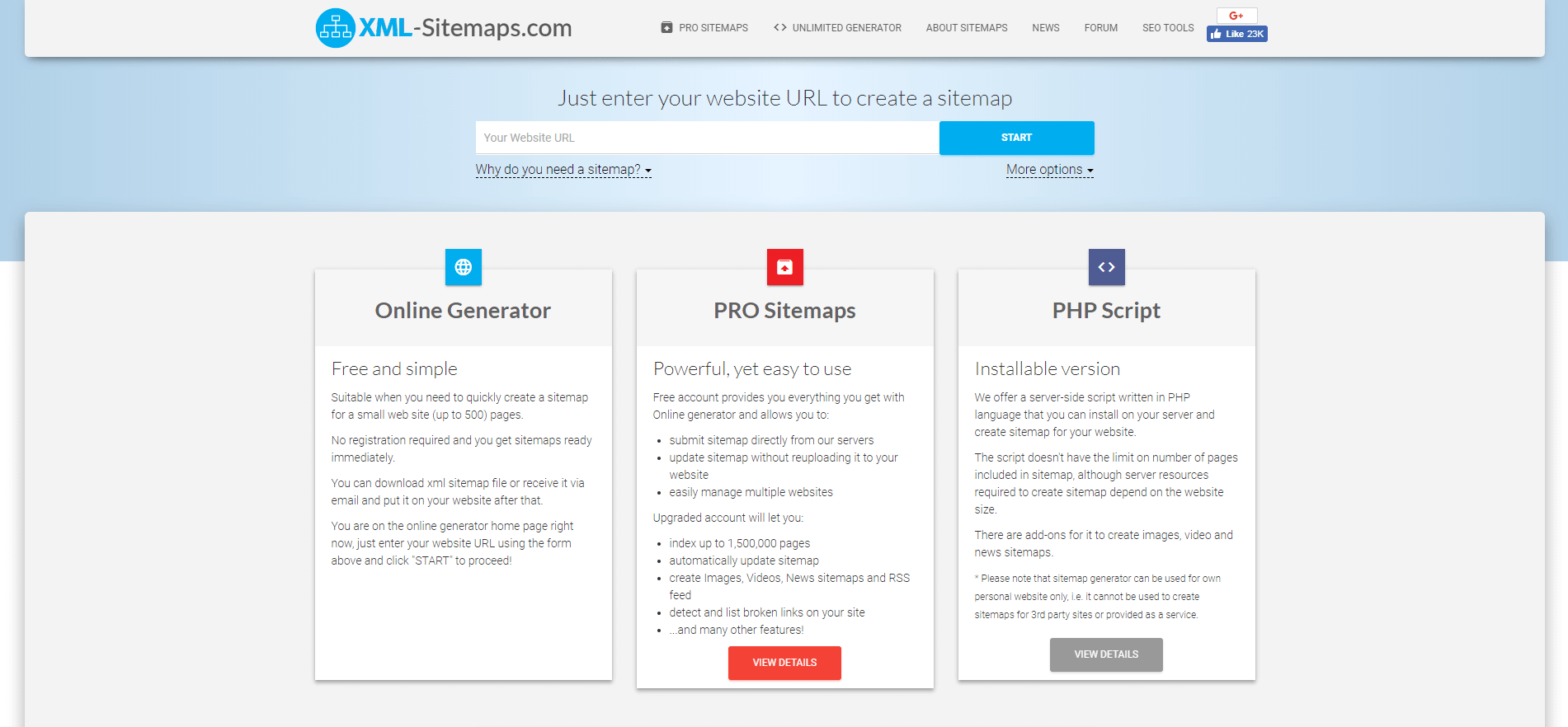
This tool is easy to use, and free as long as your website contains fewer than 500 pages. All you have to do is enter your site’s main URL into the field at the top of the page, and then click on Start. The generator will crawl your site, which will take a few minutes (depending on your site’s size):
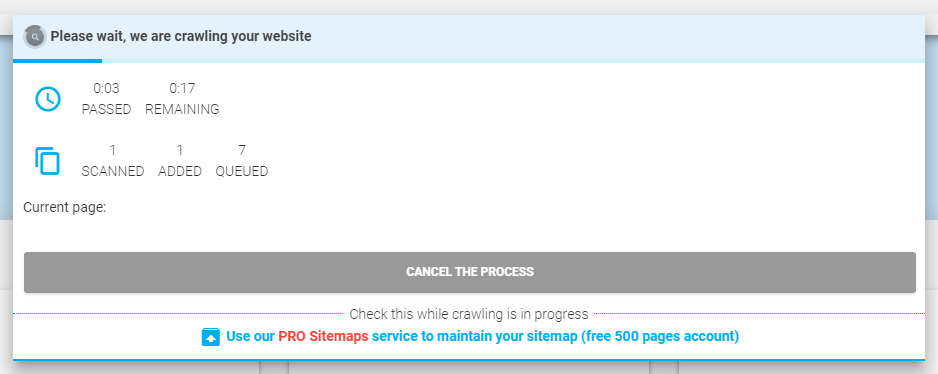
You’ll then be provided with a summary page, like this one:
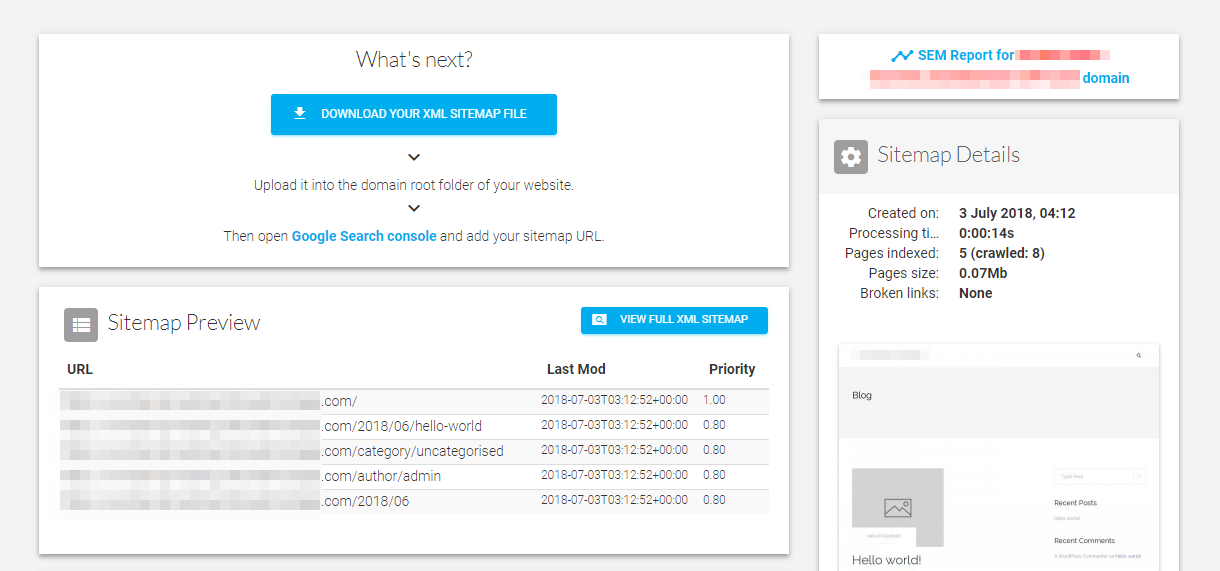
You can select the View Full XML Sitemap button to see what your sitemap actually looks like:
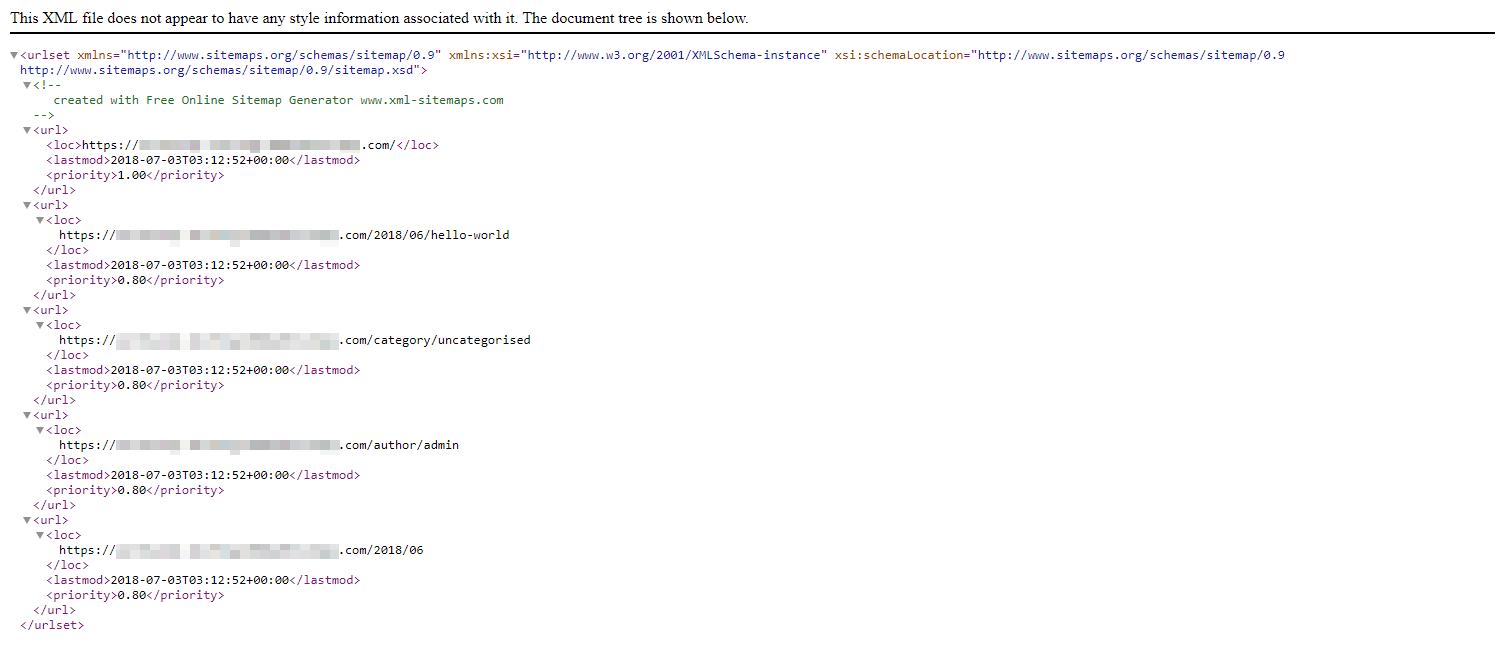
Then, choose Download Your XML Sitemap File to save it to your computer. After that, all you have to do is upload the file into the root directory of your website. If you’re not sure how to do that, check out our File Transfer Protocol (FTP) guide for all the details.
How to Let Google Know About Your New Sitemap
This last step is technically optional. If you create a sitemap and upload it to your site, Googlebot will find it eventually. However, you can speed up the process, and prompt the bot to take a look at this new information sooner. To do that, you’ll need to add your sitemap to Google Search Console:
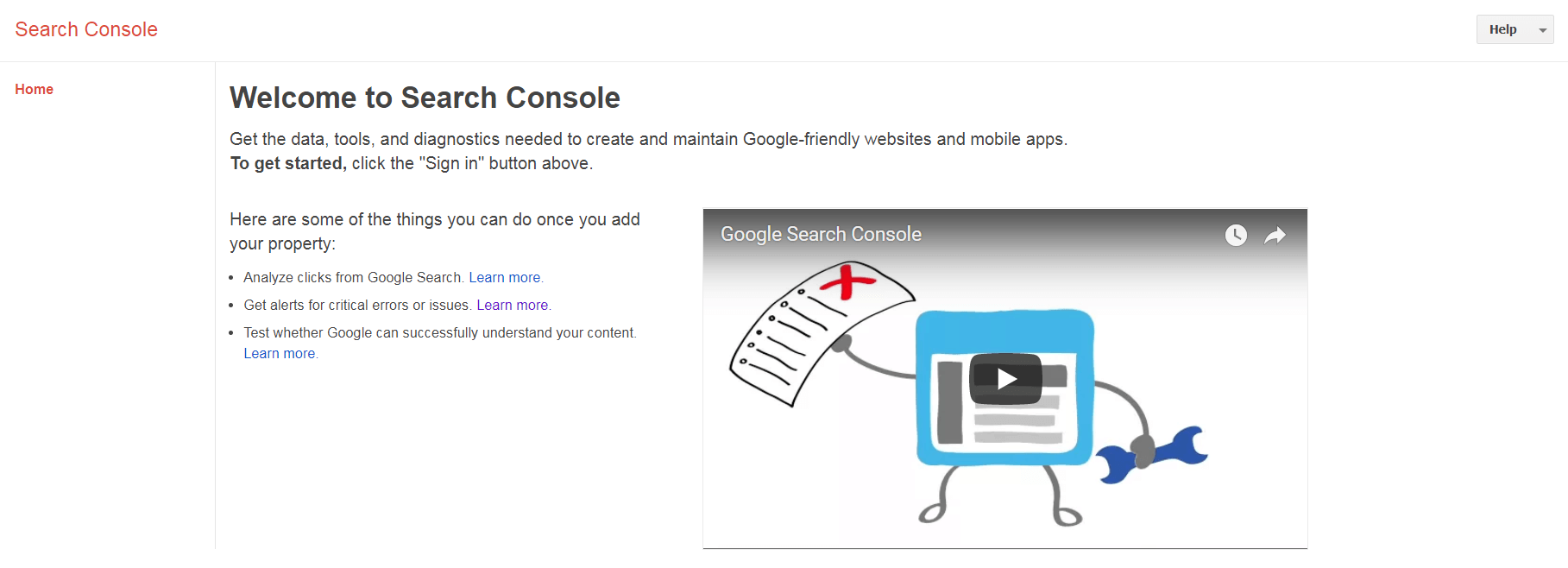
This is a dashboard that provides several handy tools for managing your website. It’s completely free, and all you’ll need is a Google account. If you haven’t used the Search Console before, you’ll need to add your site as a new property first.
Then, select your site from the Search Console main page:
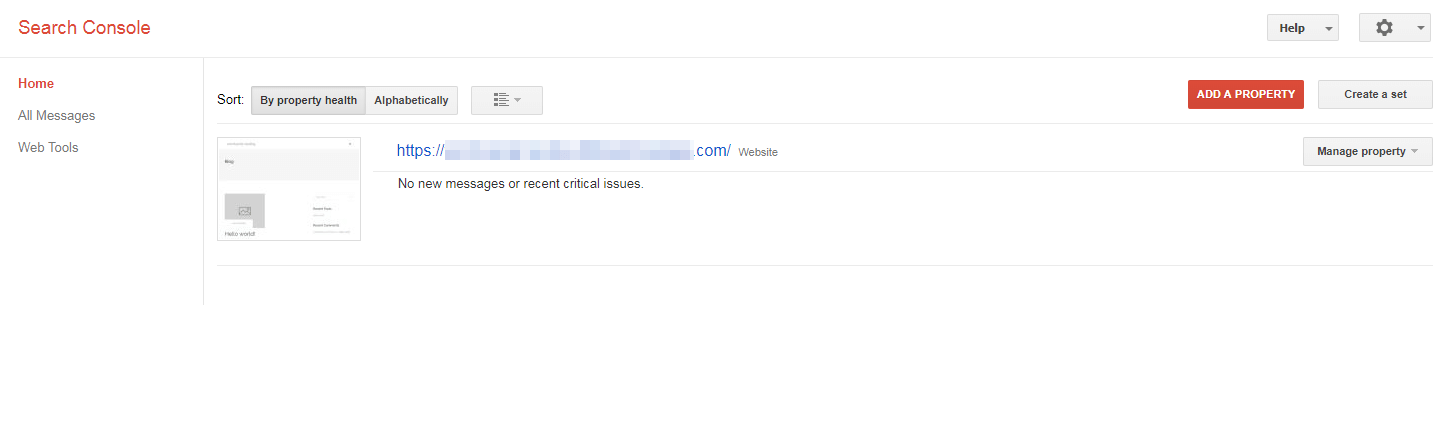
You’ll be taken to a central dashboard, where you’ll want to navigate to Crawl > Sitemaps:
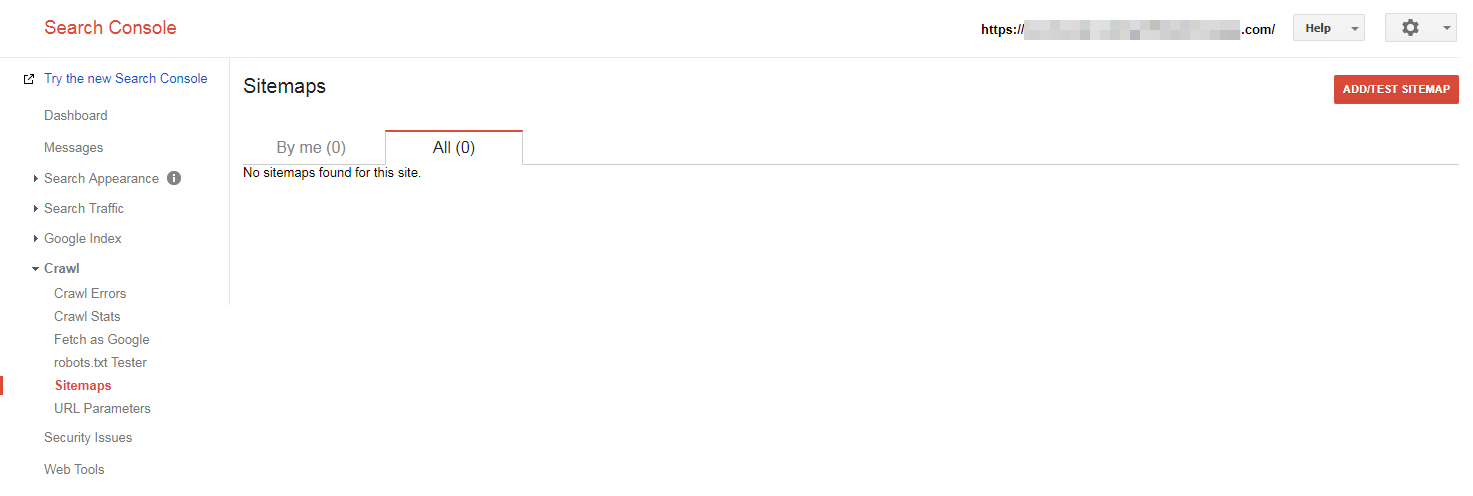
Select the Add/Test Sitemap button, enter the URL where your sitemap is located, and hit Submit:
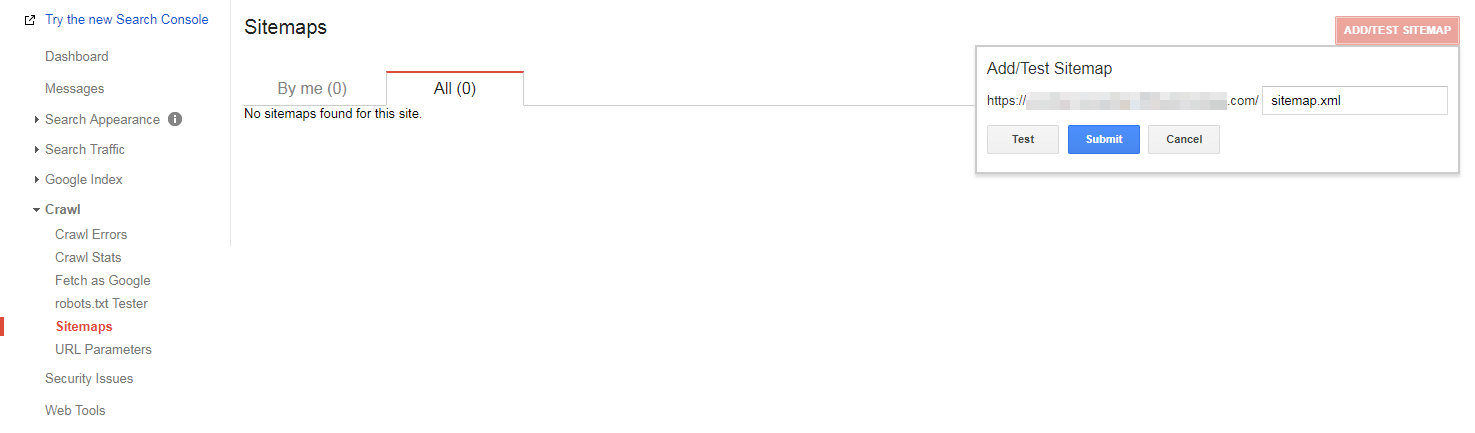
After that, if you refresh the page you’ll see your new sitemap listed:
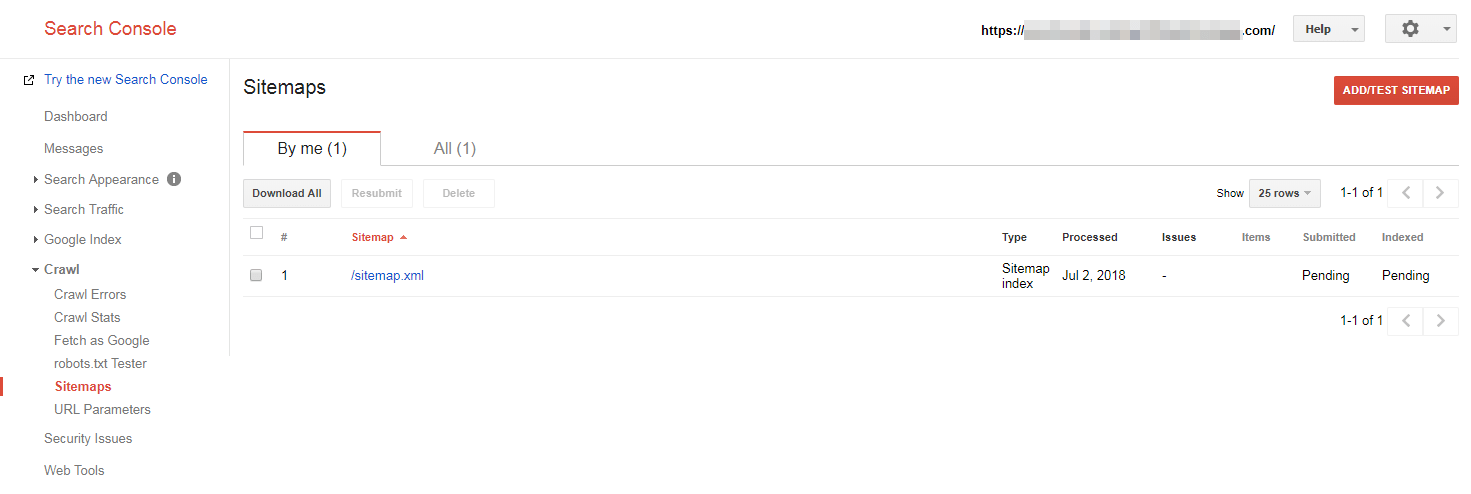
That’s it! Google will be informed about your new sitemap and should check it out soon. Meanwhile, you may want to explore the rest of what the Search Console has to offer. For instance, you can see if Googlebot encounters any errors when crawling your site under Crawl Errors, and view details on its activity under Crawl Stats.
What Is A Sitemap Conclusion
Effective SEO involves a lot more than just using keywords on your website. It also requires providing search engines like Google with all the information they need to make sense of your content.
Creating a sitemap is one of the simplest and best ways to do that. This list of pages will tell search engine crawlers everything they need to know about your site’s pages and structure. As we’ve seen, you can easily build a sitemap using an online generator. Then you’ll simply need to upload it to your site and add it to Google Search Console to speed up the crawling process.
Image credit: Sakeeb Sabakka.










