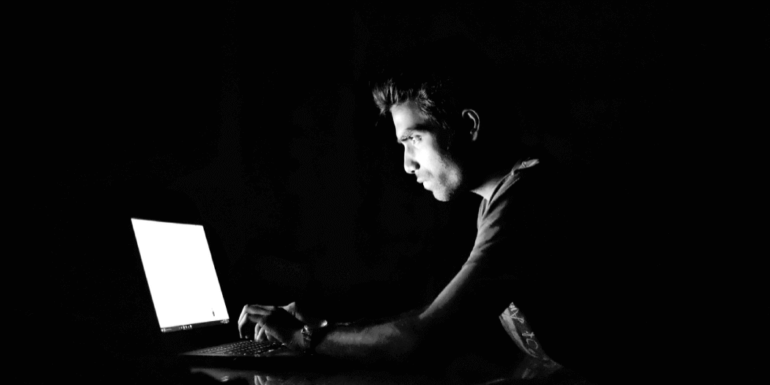- Jun 20, 2019
 0
0- by A2 Marketing Team
Phishing attacks happen all the time. They can be emails from your friendly Nigerian prince, calls from the ‘IRS’, or fake websites designed to steal your credentials. If you’re not prepared to deal with phishing, sooner or later someone could even target your website.
Fortunately, there are a lot of ways you can protect your website from phishing attacks before they happen. For example, you can add Two-Factor Authentication (2FA) to your login process, which is something a fake website can’t replicate.
In this article, we’re going to talk about how phishing attacks work. Then we’ll discuss five ways to avoid them on your website. Let’s talk security!
An Introduction to Website Phishing Attacks
Phishing attacks on websites tend to be rather sophisticated. In most cases, the attackers will create a copy of a real web page, in order to trick users into believing it’s the original site. Usually, this is a ploy to steal those users’ data.
Some of the most popular targets for phishing attacks are payment processors. If you have a PayPal account, for example, you’ve probably received phishing emails at some point that include links to a ‘fake’ PayPal:
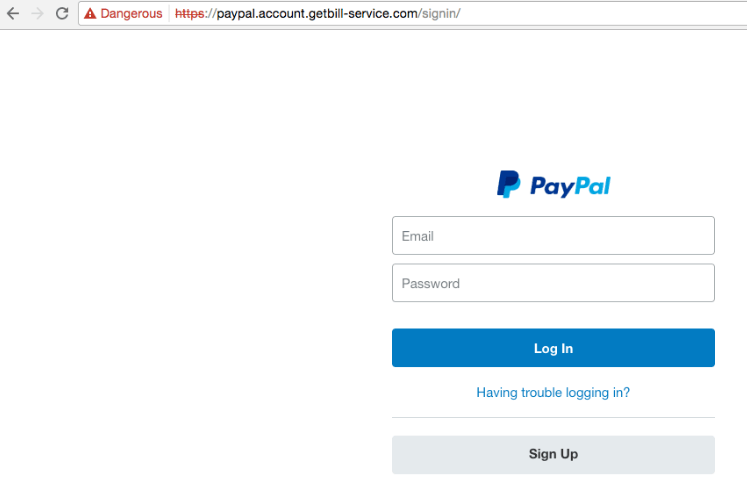
It’s not usually hard to spot basic phishing attempts, particularly if you’re tech-savvy. When you’re running a website, however, you can’t count on all of your audience members to be just as vigilant. That means it’s up to you to make sure they don’t fall prey to phishing attacks that target your site.
3 Ways to Protect Your Website from Phishing Attacks
When it comes to phishing attacks, there are some steps you can take to prevent them altogether. What’s more, there are also measures that can mitigate their damage, in case you or your users fall prey to them. Let’s talk about three of the most effective techniques.
1. Add an SSL Certificate to Your Site
Secure Socket Layers (SSL) certificates are a must for any website these days, no matter how small it might be. These certificates tell visitors that your website is the ‘original’, authenticated version. Plus, they also enable you to use HTTPS, which has the added benefit of encrypting your users’ data:
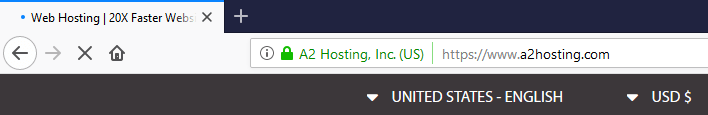
When it comes to preventing phishing attacks on websites, SSL certificates are your number-one weapon. If someone tries to copy your site and lure users to it, the lack of a certificate should be a dead giveaway that someone is trying to steal their data.
The best part is that you can get an SSL certificate through most web hosts, and adding it to your website isn’t complicated at all. Keep in mind that there’s more than one type of SSL certificate you can use, so you’ll want to make your choice carefully.
2. Update Your Passwords Often
Now, let’s look at a way you can mitigate the potential damage from a successful phishing attack. Ideally, no one should ever gain access to your login credentials or those of your users. In case they do, however, you can solve the problem by changing those credentials.
The problem is that a lot of people don’t go through the trouble of updating their passwords regularly. In fact, most users follow terrible security practices when it comes to passwords. This means that if there’s a leak of login credentials, the attackers may be able to use them to access various other sites and accounts.
If you run a website, what you can do is remind your users to update their passwords often. If you’re using WordPress, for example, there are plugins that enable you to enforce regular password updates. On top of that, you also should get into the habit of changing your own passwords from time to time. That way, if your information gets stolen, you can mitigate the damage.
If you struggle when it comes to remembering new credentials, you can also consider using a password manager. Not only can these tools help you generate secure passwords and store them safely, but in some cases they can even input them for you, which is a significant time saver.
3. Set Up Two-Factor Authentication (2FA)
If you don’t use 2FA for your online accounts, we’d recommend doing so right away. This is especially relevant for the most sensitive accounts (i.e., access to your website, online banking portals, etc.).
With 2FA set up, when you try to log into the website using your credentials, you’ll also be required to enter a one-time code:
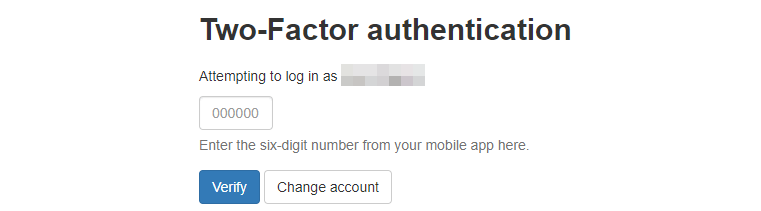
These codes are generated on the fly, and they’re unique to your account. Plus, most websites will deliver them to your email or provide them via an app. In practice, this means that attackers shouldn’t be able to get into your account (or your users’ accounts), even if they managed to phish your username and password.
A lot of the websites where you have accounts probably offer 2FA, if you take a look around in their settings. On the other hand, if you want to add 2FA to your own website, there are many services and tools that can help you do it.
Most websites don’t force their visitors to use 2FA, since that can be a logistical nightmare. However, it’s a great optional tool that enables your more safety-conscious users to protect their accounts, and it will greatly mitigate the damage from any successful phishing attacks.
Conclusion
Phishing attacks may be everywhere, but there are plenty of ways you can protect yourself from them. It’s important to know what steps to take, since your users depend on you to keep their information safe.
Let’s recap some of the best ways to protect against phishing attacks on your website:
- Add an SSL certificate to your site.
- Update your passwords often.
- Set up 2FA.
Image credit: Pixabay.