- Jun 09, 2016
 0
0- by A2 Marketing Team

Your website’s URLs may be far more important than you realize, with search engines in particular paying very close attention to them.
A short, sweet, and descriptive URL enables users to quickly understand what your page is about, and furthermore, a Search Engine Optimization (SEO) friendly URL looks more cosmetically pleasing compared to a long and chaotic one.
With that being said, WordPress requires some tweaking of its default settings to make your URLs more SEO friendly, and it’s not always intuitive as to which settings you must change.
In this post, we will outline what SEO friendly URLs are, then guide you through the process of configuring them with WordPress – all without installing any third-party plugins.
What Are SEO Friendly URLs?
SEO friendly URLs play a role in on-site optimization (as we discussed in a previous article), and they give search engines like Google a clearer insight into your page – helping them crawl and rank your site more effectively. They also help your visitors to understand your content – simply by looking at the URL.
To highlight the differences between ‘friendly’ and ‘unfriendly’ URLs, let’s take a look at some examples. Depending on your setup, by default WordPress may present URLs as a mixture of jumbled letters and numbers, much like the one below:
http://example.com/?p=435
In contrast, an SEO friendly URL is readable, short, and keyword rich:
http://example.com/my-first-blog-post
As you can see, an SEO friendly URL appears far more aesthetically pleasing and is far more descriptive.
Now that we’ve established what SEO friendly URLs are and why search engines consider them to be better than other URL structures, let’s take a look at how to implement them using WordPress.
How to Configure SEO Friendly URLs With WordPress Permalinks
Permalinks are simply the structure of your URL. By modifying this structure, it enables WordPress to produce SEO friendly URLs by default.
To do this from your WordPress back end, head over to Settings, then Permalinks:
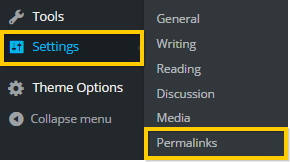
In this screen, select Post name from the list of options under Common Settings, then click Save Changes to set your new URL structure:
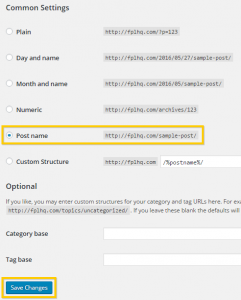
If you have existing posts and pages, you’ll need to generate redirects for them to alert search engines of their updated addresses. Yoast SEO has a simple guide to help you through that process.
How to Optimize Your URLs for Search Engines
WordPress is now configured to produce SEO friendly URLs for all your posts and pages, so it’s time to go the extra mile and ensure your URLs are the friendliest they can possibly be.
When you create a new post in WordPress, you’ll now notice that WordPress automatically generates an SEO friendly URL under your given post title, based on the title itself. This can be modified by clicking on Edit:

Here are three things to keep in mind when making your URL modifications.
1. Keep Your URLs Short
Having a needlessly long URL will make it difficult to decipher for humans, making it nearly as bad as WordPress’ default URL structure.
Instead, keep your URLs short and keyword rich. Google views URLs with less than 60 characters to be ideal.
2. Use Keywords Sparingly
Having keywords in your URLs can be beneficial to your search engine rankings, according to Google. However, while it matters to a certain extent, the focus should be on creating a URL that describes your content accurately and reads easily.
3. Use Hyphens Rather Than Underscores
Google has also recommended that you use hyphens (http://example.com/my-first-blog-post) to separate words in your URLs, instead of underscores (http://example.com/my_first_blog_post).
This is because Google’s algorithm doesn’t recognize underscores as spaces. Thus, if you use an underscore to separate two words, Google will see it as just one. So, stick to hyphens to avoid confusing their robots.
By following these guidelines, you give search engines the best chance of crawling your pages correctly.
Conclusion
SEO friendly URLs will please Google, engage potential visitors, and look far prettier than other URL structures, so it’s a no-brainer to implement them on your WordPress website. To recap on the key aspects of configuring SEO friendly URLs, be sure to:
- Alter WordPress’ default permalink structure to guide it towards producing SEO friendly URLs.
- Ensure your URLs are relatively short.
- Include appropriate keywords in your URLs without keyword stuffing.
- Use hyphens instead of underscores to separate words in your URL.
Another tip for getting a boost in your search engine rankings is to make sure that you have a quick loading website. Click here to learn more about the high performance WordPress Hosting solutions available from A2 Hosting.
Image Credit: PixelCreatures.










