- Nov 14, 2019
 0
0- by A2 Marketing Team
Usually, if you buy a domain name, it’s because you have a website you want to build for it. However, nothing stops you from purchasing any domain you want and saving it for later use. In fact, some people buy dozens of domains and just leave them ‘parked’ indefinitely.
There are a lot of reasons for parking domains. You might want to ensure that no one steals a name from you while you develop a project, or use one as an ‘alias’ for an existing site. Whatever your reasons are, parking a domain is pretty simple to do.
In this article, we’ll go over how parked domains work. Then we’ll teach you how to set one up. And remember, A2 Hosting offers a lot of great products for domain management should you need them. Let’s get to work!
What Is A Parked Domain (And When to Use One)
Traditionally, most websites have a single domain name or URL that leads to them. If you type google.com into your navigation bar, you’ll see the familiar search bar appear.
However, a lot of websites also have what are called parked domains or ‘aliases’. Those are additional URLs leading towards the same page.
There are a lot of ways you can use parked domains to your advantage, including:
- Securing common misspellings of your primary domain name
- Registering your primary domain using other Top-Level Domains (TLDs)
- Saving names you can later sell
- Creating additional email accounts using your alias, which forward messages to your primary domain
Parked domains can also refer to URLs that you register and don’t point towards any website in particular (hence the term ‘parked’). Whatever you decide to do with your parked domain or alias, however, setting it up is downright simple.
How to Set Up a Parked Domain (In 2 Steps)
If your web host provides you with access to cPanel or another control panel, setting up an alias is pretty straightforward. For that alias to work, however, you’ll need to register the domain name beforehand.
Step 1: Register a Domain
The process of securing a domain works much the same regardless of which host or registrar you use. All you have to do is select an available domain name and TLD, and pay for the registration:

Once the domain is ready, you can head to your cPanel and look for the Domains section. There, you’ll find options to set up add-on domains, subdomains, redirects, and aliases.
Step 2: Create a New Alias
After you’ve registered your domain, you’ll be ready to park it. To do that, go ahead and click on the Aliases button:

On the next page, you can create a new alias by entering the URL for the domain you registered earlier:
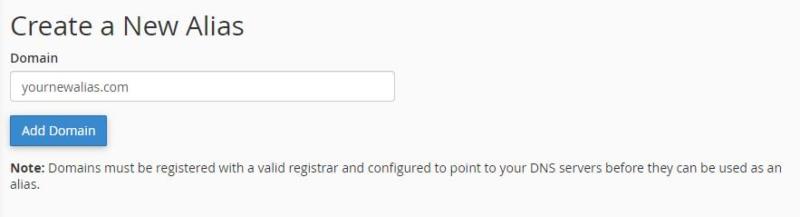
As the note in the above image indicates, your alias won’t work unless you point its DNS servers towards the web host you’re using. If you registered that domain using the same web host, you should be good to go. On the other hand, if you used a third-party domain registrar, go ahead and update the DNS records for your alias now.
At this stage, your alias should appear on a list within the Aliases tab:
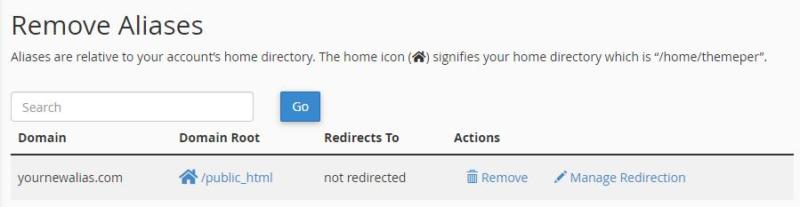
If you visit the URL, you’ll see what’s called a ‘parked page’. This page tell you that the domain you’re visiting is registered to someone, but it doesn’t have a website yet.
Step 3: Redirect Your Domain Parking (Optional)
Some people choose to set up ‘Coming Soon’ pages on parked domains, to let visitors know about upcoming projects. You can do that, leave the domain as-is, or redirect it to an existing website instead.
To add a redirect, return to the Aliases tab and select the Manage Redirection option. On the next page, you can enter the URL you want that alias to redirect users towards:
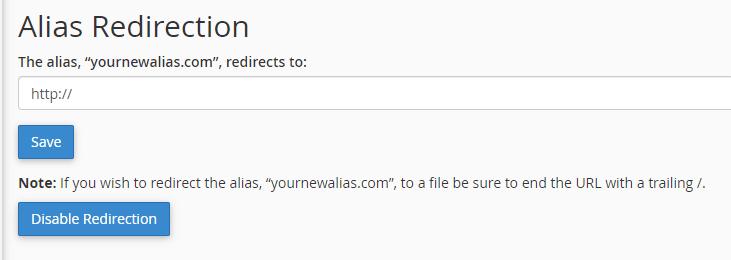
If you set up everything correctly, here’s what you’ll see:
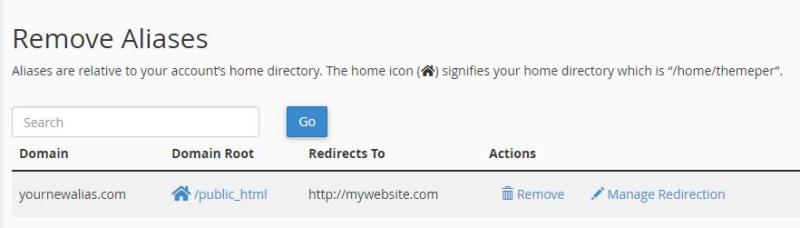
Keep in mind – you can remove aliases and update your redirects any time you want. There are no rules for what you can do with a parked domain, so use it as you see fit.
Parked Domain Conclusion
Parked domains can come in handy in a lot of scenarios. For example, you can register multiple similar domains and point them all towards the same website, or save them for later use. It’s also a great approach if you want to register the same domain with multiple TLDs.
If your web host uses cPanel, you can easily add aliases by navigating to the Domains > Aliases section. Once there, you can add any domain you own as an alias to your account. This is a quick and simple way of setting up parked domains for whatever purpose you might require.
Need Domain Management?
A2 Hosting offers a full array of domain management options, from registering a domain to helping you manage multiple domains for your business or clients. Click Here to learn more.
Image credit: Pixabay.










