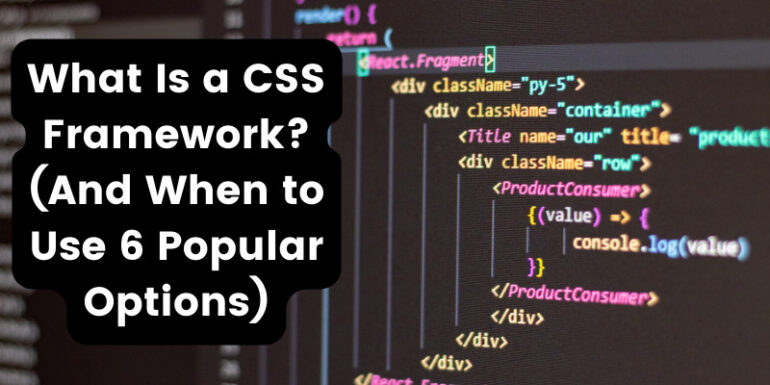- Mar 08, 2022
 0
0- by A2 Support Team
Used by 96.2 percent of all websites, Cascading Style Sheets (CSS) is a hugely popular language. However, coding a website or application from scratch can feel like you’re reinventing the wheel, when you really should be focusing on what makes your project unique.
Fortunately, there’s no shortage of CSS frameworks that can fast-track the design and development process. By opting for a framework, you can create standardized, higher-quality code, with less time and hassle.
In this post, we’ll discuss what CSS frameworks are and why you may want to consider using one for your next project. We’ll then share advice on how to find the framework that’s right for you, before exploring six popular CSS frameworks. Let’s get started!
An Introduction to CSS Frameworks
CSS (Cascading Style Sheets) controls the presentation of a document that’s written in a markup language such as HTML. Unlike some other languages, CSS creates a separation between presentation and content. This gives you more flexibility in how you display your content.
This language also promotes code reuse, as multiple pages can use the formatting defined in a single CSS file. This can reduce complexity and repetition, while also improving your project’s performance, such as by reducing your website’s page loading times.
Many different systems use CSS. This includes WordPress themes, which uses CSS to output the data generated by this popular Content Management System (CMS). Every WordPress theme contains a single style.css file:
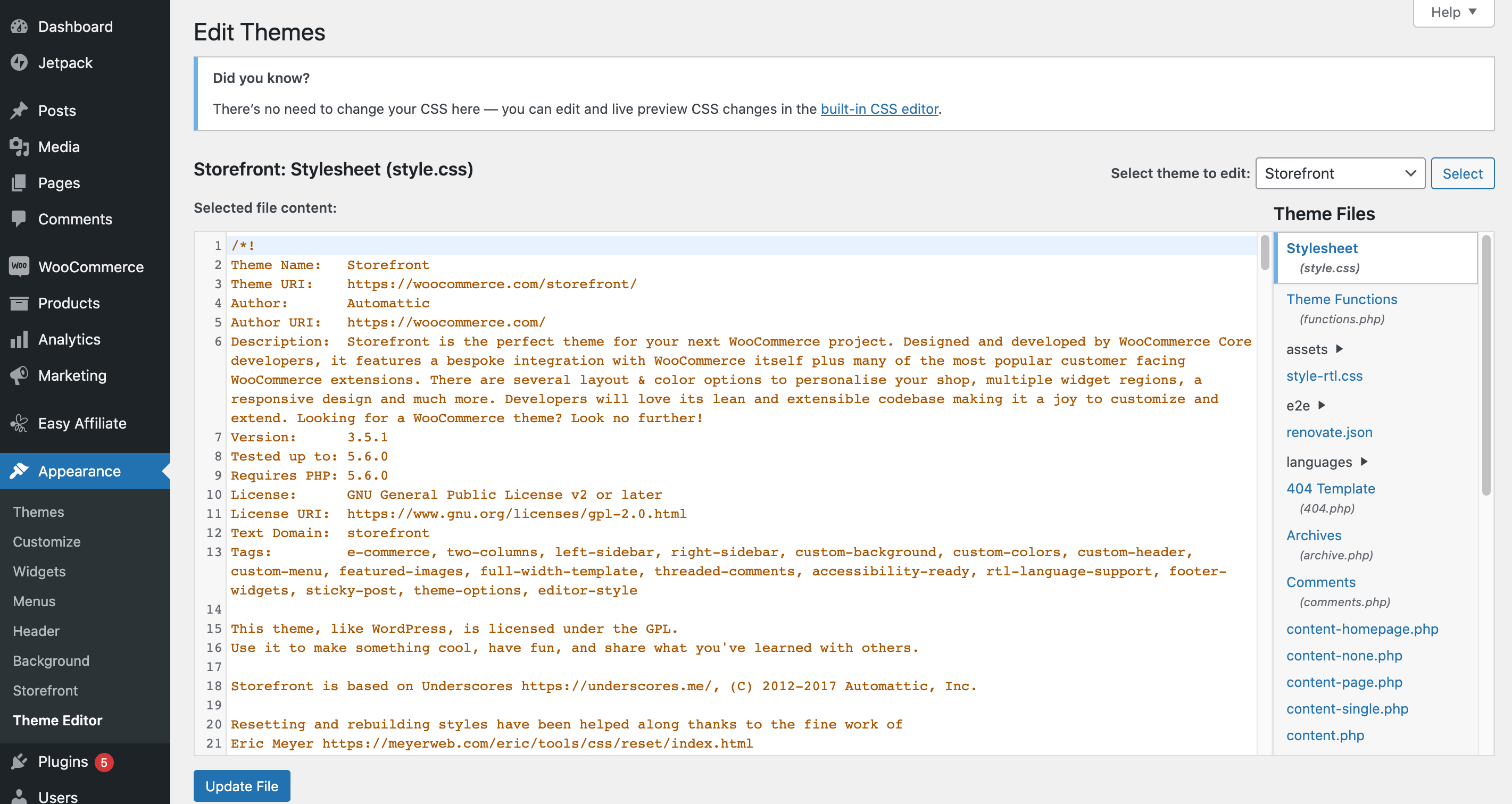
Although you can write pure CSS, many designers and developers choose to use a CSS framework. This is a collection of stylesheets that provide a basic structure and classes for common elements.
You can use these pre-prepared stylesheets as a reference for resolving problems of a similar nature. Alternatively, you can override the framework’s generic functionality for your specific use case.
There can be some confusion about when to use a framework, and when it makes more sense to opt for a library. With libraries, you control when this technology performs a particular function. The rest of your code exists independent from that library. However, with CSS frameworks the control flow is in the framework, and you’ll customize it in places to better suit your project.
Why You Might Want to Use a CSS Framework
CSS frameworks can reduce the amount of code you need to write. Instead of programming everything from scratch, these frameworks provide all the tools you need to spin up a basic UI.
You can then spend your time perfecting this interface to meet your project’s exact requirements. Since you’re not starting every project with a blank slate, you’ll have more time to focus on the specific features that make your site or app unique.
A CSS framework can also be useful for agencies and freelancers who manage multiple client sites. Using this tool, you can create a theme and then deploy it across countless websites. This can help you onboard new clients more quickly, and grow your business without drastically increasing your workload.
If you’re collaborating on a project with multiple people, a CSS framework can help you achieve consistency. For example, instead of each team member inventing their own class names, a CSS framework implements standardized naming conventions. This typically results in higher-quality code that’s easier to read and maintain.
When your code is consistent, you’ll also find it easier to onboard new team members or freelancers. It’s also worth remembering that just because your staff are happy in their role now doesn’t necessarily mean they’ll stick around forever.
It’s smart to ensure that even if your head developer leaves, your project can continue. To make sure your project is never wholly reliant on a single person, it’s a good idea to implement a standardized approach that’s clearly defined and understood by everyone. A framework can help you achieve this uniformity across your project.
Factors to Consider When Using a CSS Framework
A CSS framework can be a valuable addition to your project. However, if you have little previous experience with CSS, then it’s important to familiarize yourself with this language before jumping into the world of frameworks.
By taking the time to master pure CSS, you’ll be better equipped to identify issues with your syntax. When you know how to achieve the desired results in pure CSS, you’ll also find it easier to scan your framework’s documentation for the information you need. This can boost your efficiency, particularly when it comes to problem-solving and troubleshooting.
We always recommend taking some time to sharpen your CSS knowledge before you start shopping around for a suitable framework. Depending on your previous experience and knowledge, this may require a significant amount of time and effort.
A CSS framework will also add to your project’s overhead. Depending on your project, this may include lots of unnecessary or irrelevant code that you don’t even use. Bloat is never good, but it makes zero sense to increase your project’s size without adding any value.
Since your project exists inside the CSS framework, this may be limiting for your application or website. If you rely on a framework too heavily, there’s also the risk that your finished project will look similar to other sites and apps that use the same framework. This can make your project blur into the background, when it should be standing out from the crowd.
How to Choose the Right CSS Framework
To start, your chosen framework should meet all of your project’s technical requirements. It’s also smart to look for characteristics that make this framework a good fit for your project. For example, a lightweight framework may be the perfect addition to a mobile-focused design, but it may be less ideal for a large, complicated application.
Over time, your project’s requirements will likely change. Although it’s impossible to predict the future, it’s always worth considering how your project might develop over the long-term. Your chosen CSS framework should be able to support your site or application as it evolves over months, and potentially even years.
When choosing any technology, it’s always smart to consider its ease of use. Even if you’re fluent in CSS, learning any new technology requires a big upfront investment. Every moment that you spend familiarizing yourself with your new framework is time that you could have invested directly into your project.
Ideally, your chosen framework will be intuitive, user-friendly, and have a gentle learning curve. This will minimize the time between installing the framework and starting to reap the benefits. If a framework is user-friendly, then you’re also much less likely to encounter major issues, including stumbling blocks that require you to pause development in order to research the problem.
When considering ease of use, it’s important to find out what support is available. Ideally, the framework will be backed by official documentation, tutorials, and perhaps even professional support.
You should also consider the level of community resources available, including third-party blogs, forums, and social media sites. An active community can be an invaluable source of additional support. You could even put your questions directly to the community via channels such as Stack Overflow.
6 Popular CSS Frameworks (And When To Use Them)
With so many CSS frameworks to choose from, picking just one isn’t always easy. That’s why we’ve compiled this list of the six most popular CSS frameworks. Along the way, we’ll help you make the right decision, by suggesting the kind of projects each framework is perfect for.
1. Bootstrap
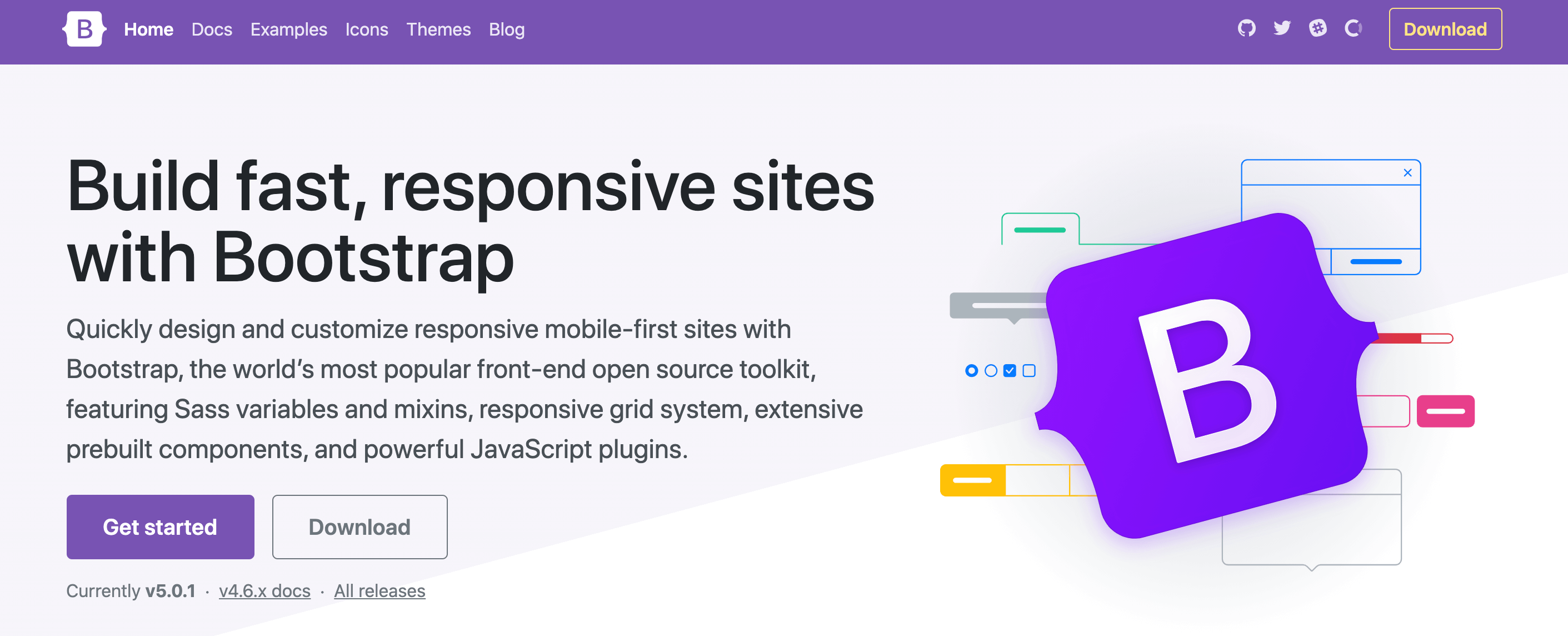
Originally named Twitter Blueprint and developed as a tool for internal teams, Bootstrap has since grown into one of the most popular CSS frameworks. Today, Bootstrap is used by around 22 percent of all websites, and its GitHub consists of over 20,000 commits from more than 2000 contributors.
To get started, you can download Bootstrap’s source Sass and JavaScript files from either Composer, Meteor, or the Node Package Manager (npm). You can also use the npm template repository to quickly generate a Bootstrap project, or check out any of the official examples, that are supported by extensive documentation.
All of this makes Bootstrap a great choice for anyone who’s new to CSS frameworks, or has limited pure CSS experience. This may include back-end developers who want to make some changes to their projects’ User Interface (UI). For these designers, Bootstrap provides templates for all of the most popular UI components, including alerts, tabs, forms, and dropdowns.
Bootstrap is also designed for responsive, mobile-first front-end development. This makes it a good fit for mobile projects.
If you do require additional support, Bootstrap has a large and active community on Stack Overflow. You can also access real-time support via the Bootstrap Slack channel.
2. Foundation
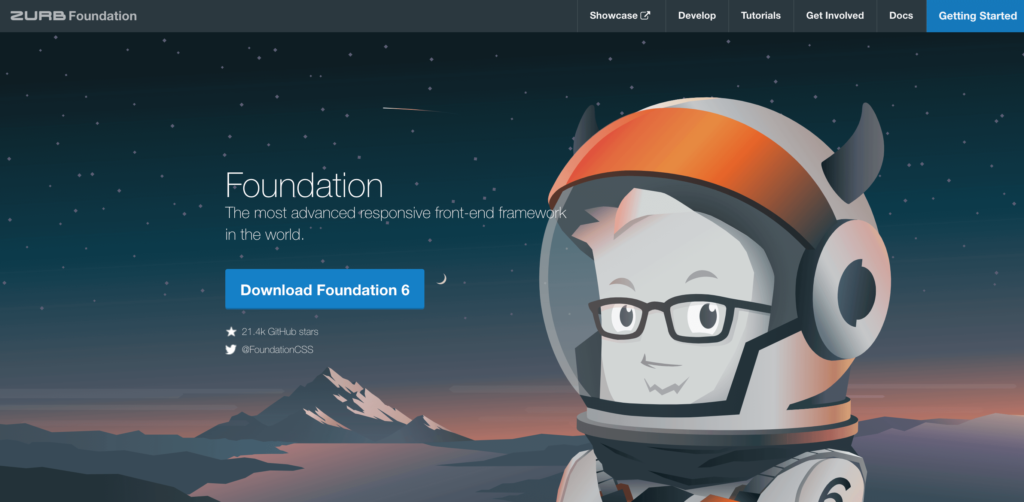
Foundation is a front-end framework for building websites, applications, and emails. Thanks to its Sass compiler, the responsive Foundation framework is ideal for creating projects fast.
Foundation favors clean, semantic code and takes a mobile-first approach. After ensuring that your project is fully compatible with mobile devices, you can add in more complexity for a fully-responsive design.
Foundation provides HTML, CSS, and JavaScript, which is great for rapidly prototyping websites. If you’re using Foundation to create emails, this framework provides tested patterns that work with all of the major email clients, including Outlook. This can help you create emails that display and function correctly, regardless of how the recipients choose to access them.
Despite its speed, Foundation is far from a limited framework, and many developers use it to create large applications. It’s also highly customizable, which makes Foundation a good choice for designers who want to create a unique experience for their end users, and who aren’t afraid to dig into Foundation’s more complex features in order to achieve the desired result.
Despite its current status as an open-source project, Foundation was originally maintained by ZURB. Today, ZURB continues to offer a full program of tutorials, online courses, custom training, and even an official Foundation certification.
3. Skeleton
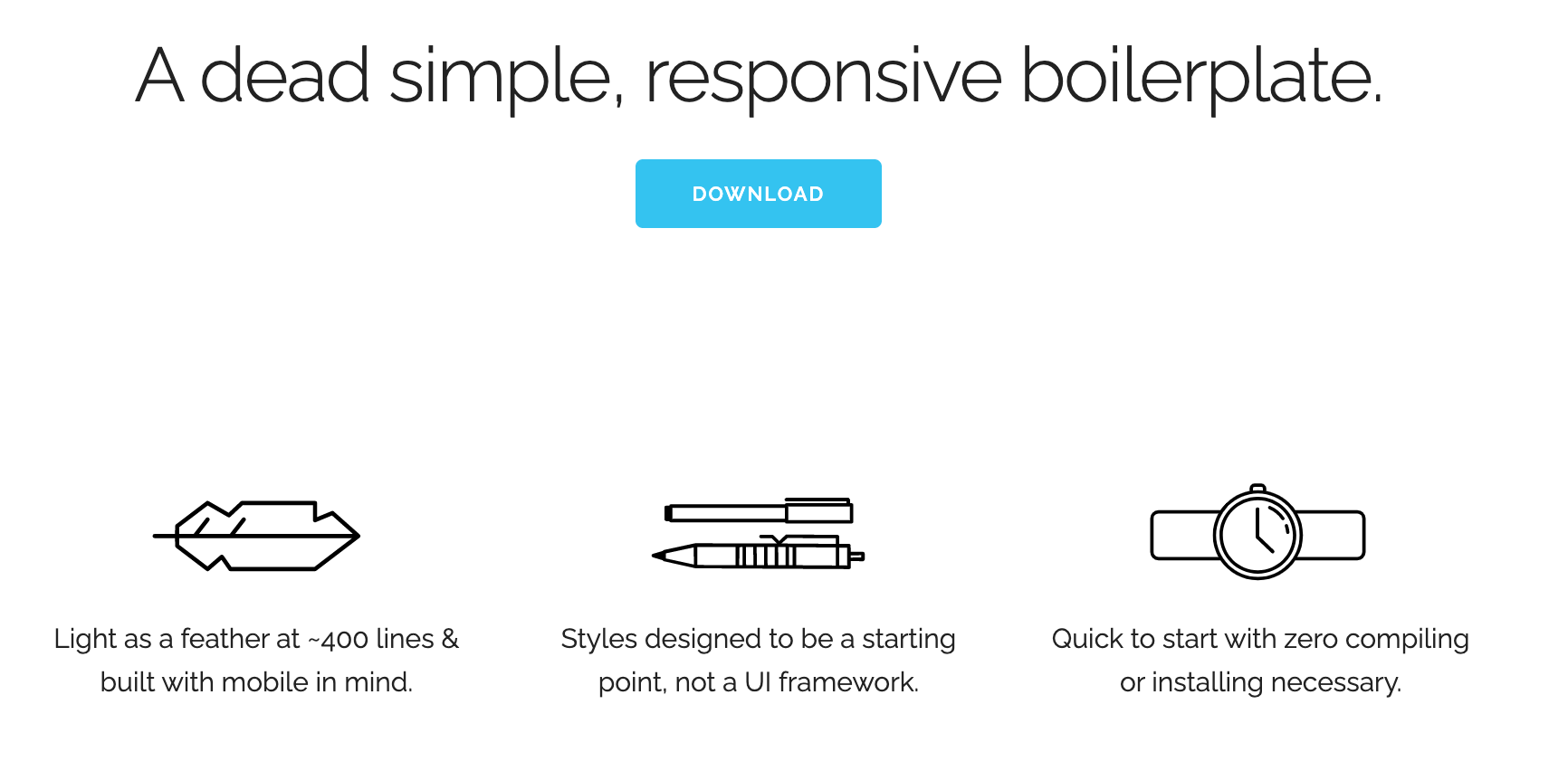
The Skeleton framework is a small collection of CSS files that you can use to rapidly generate clean code and simple layouts. Coming in at under 400 lines of code, this bare-bones framework is a good fit for smaller projects, or projects that don’t require the utility of a larger, heavier solution.
As a lightweight framework, Skeleton shouldn’t add unnecessary bloat to your project, which can be particularly valuable for mobile designs. If you’re creating a mobile project, Skeleton has a well-structured grid that enables you to create a responsive layout with minimal hassle.
Skeleton provides a 12-column fluid grid with a maximum width of 960px. This grid shrinks according to the browser and device. However, if you need to alter the maximum width you can make that change with a single line of CSS.
Skeleton serves its scalable grid using media queries. It also provides a list of mobile-first queries for styling your project across multiple devices. All styles outside of a query apply to all devices, so larger devices are targeted for enhancement. This prevents small devices from having to parse large amounts of unnecessary CSS.
If you’re new to the world of CSS frameworks, Skeleton’s simplistic approach makes this a good framework for beginners. For CSS newcomers, it can even be a valuable learning tool before progressing to more complex and feature-rich frameworks.
Unlike some of the other CSS frameworks on this list, Skeleton is designed as a starting point that you can develop into something more substantial. It’s also worth noting that Skeleton’s lack of templates may become an issue if you try to use this framework in larger or more complex projects.
4. UIKit
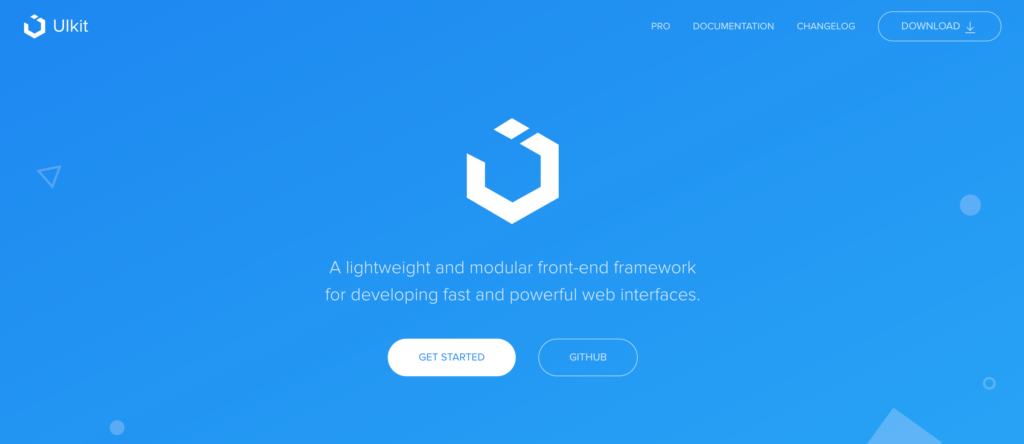
UIKit is a responsive, lightweight CSS framework that you can use to create clean and professional-looking interfaces. This framework defines all the core components such as table views, buttons, labels, and navigation controllers.
UIKit is also extensible, and supports a comprehensive collection of advanced components that are not bundled with the core framework. This includes parallax girds, dynamic pagination, and sliders.
Alongside CSS files, UIKit provides an autocomplete package for Sublime Text and Atom editors. Since users don’t have to repeatedly look up UIKit markups and class names, this framework is great for your overall productivity.
Unlike other frameworks such as Bootstrap and Foundation, UIKit breaks the layout into three components: grid, flex, and width. Instead of restricting you to a 12-column grid setup, UIKit gives you the flexibility to create as many columns as you require.
Over at the UIKit website, you’ll find extensive official documentation and a series of video tutorials. Despite these useful learning resources, we find that UK Kit is a more complex framework that’s best suited to experienced developers.
5. Semantic UI

Semantic UI is a framework for creating responsive layouts. Based on natural language principles, Semantic UI aims to make code readable and easier to understand by creating a shared vocabulary around UI.
To achieve this, Semantic UI treats words and classes as interchangeable concepts. All classes are human words and use syntax from natural languages, including noun/modifier relationships and word order. Semantic UI also uses plurality to link concepts intuitively. As a result, its code often resembles regular text.
Human-readable code and ease of use makes Semantic UI a great choice for anyone who’s new to the world of frameworks. If you do have previous experience, it’s worth noting that Semantic UI integrates with React, Angular, Meteor, Ember, and various other frameworks.
In addition to the functionality you’d typically expect from a CSS framework, Semantic UI provides simplified debugging and performance logging. This enables you to track down bottlenecks without digging through stack traces. These added extras make Semantic UI suitable for larger projects, including enterprise apps and websites.
6. Pure
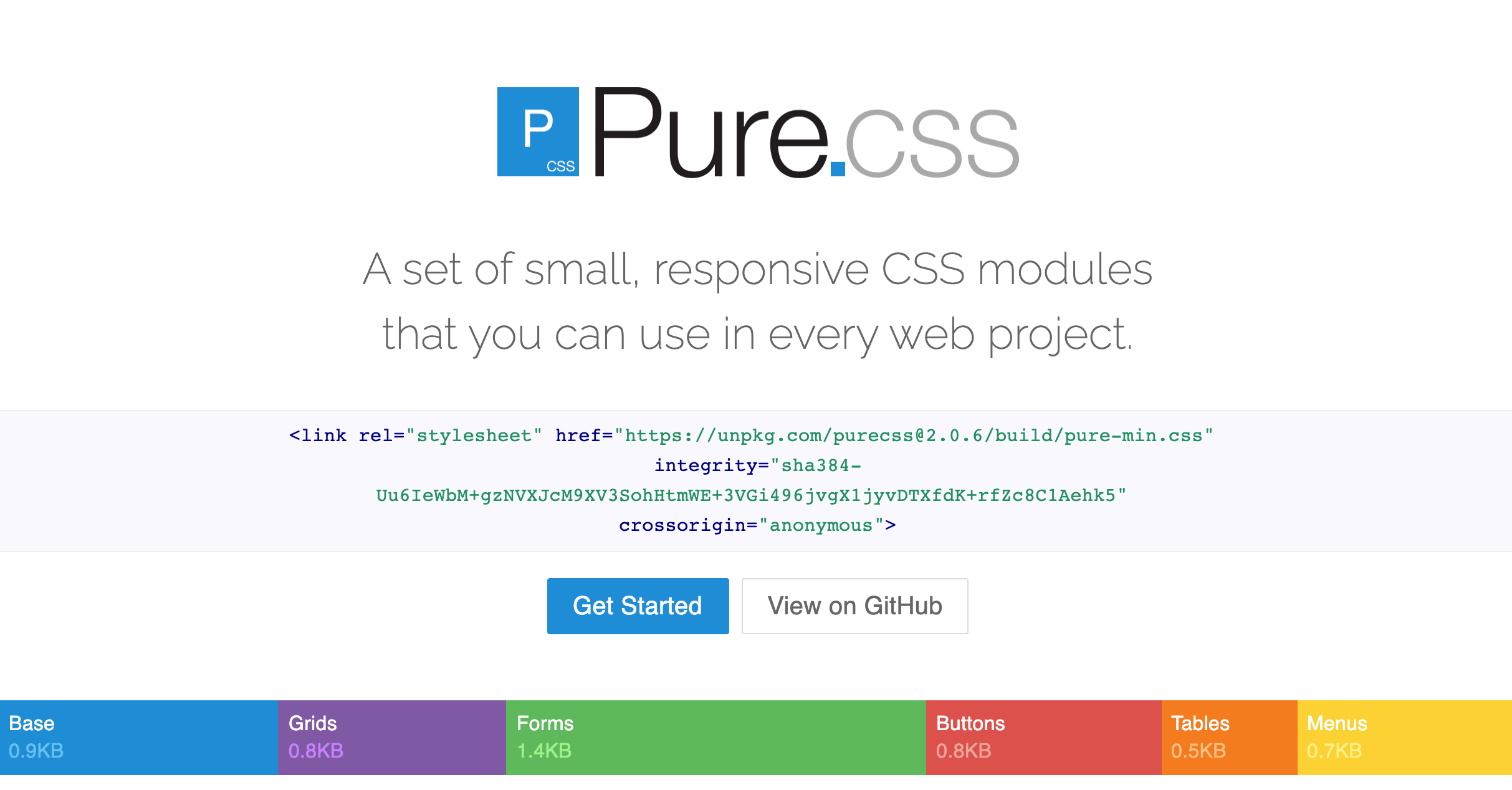
Built on Normalize.css, the Pure framework is a set of small, responsive CSS modules that provide layout and styling for native HTML elements. This includes many common UI components. Pure has a minimal and unopinionated design, so you should have no issues adding new CSS rules and overriding Pure.css with your own styles.
Coming in at 3.87B minified and gzipped, this is a simple, lightweight framework. If you only require a subset of Pure’s modules, you’ll save even more bandwidth. This makes Pure ideal for smaller projects, or any project that has modest requirements.
Its small footprint also means that Pure is a good choice for mobile projects, where you’re typically working with less memory. Even better, this framework is responsive out of the box, thanks to its use of Pure Grids and Vertical Menus. With Pure CSS, you can be confident that your UI will look and display correctly across a range of mobile and tablet devices.
Conclusion
Building applications and websites from scratch can quickly start to feel repetitive. Instead of wasting time coding the same elements over and over again, a CSS framework can handle this busywork for you.
If you’re still unsure which CSS framework is right for you, here’s a quick reminder of the six frameworks we covered earlier:
- Bootstrap: An open source framework that’s perfect for responsive, mobile-first front-end web development.
- Foundation: With an emphasis on speed, Foundation is ideal for rapid prototyping.
- Skeleton: Coming in at under 500 lines of code, this CSS framework is designed with mobile devices in mind.
- UIKit: A lightweight, modular framework that targets highly-experienced, professional developers.
- Semantic UI: This theming framework contains pre-built semantic components that can help you create professionally-designed, responsive websites.
- Pure: A collection of responsive CSS modules that have much to offer for mobile developers.
A CSS framework can be your secret weapon for developing professionally-designed websites and applications in record time. However, once you’re ready to send your project out into the world, you’ll still need somewhere to host it.
By choosing a provider that’s optimized for web frameworks, you can ensure that you’re getting the very best out of your finished project. At A2 Hosting, we’ve optimized our plans for a wide range of frameworks, including Bootstrap. We even offer 1-click framework setup!