- Sep 07, 2021
 0
0- by A2 Dev Team
Author: Siena Fath-Azum, Director of Engineering
The holiday shopping season is a critical time for retail businesses to make their annual sales revenue targets. In order to ensure your business makes the most of this opportunity, it’s important to verify your website is properly prepared for the influx of customers. While this can seem like a daunting task there are a few ways to quickly validate you are ready for the holiday rush.
1. Look at Historical Data and Implement Load Testing
The first thing to do is to look at past holiday traffic surges and compare the percentage increase in traffic and concurrent users to the steady-state traffic levels you see throughout the rest of the year. Using this information you can make a reasonable projection of what you can expect to see this holiday season.
Not only does this help you make general decisions around the amount of resources you need to accommodate the rush but you can also take advantage of load testing services to actually send those traffic levels to your website and ensure it responds appropriately. There are a number of services that offer load testing, many of which are cloud-based and can spin up tests on-demand and even offer a free tier of service. Wikipedia has a fairly comprehensive list of available services, I have personally used flood.io and find it to be a cost-effective option.
Once you have determined the traffic levels you expect to see and determined whether or not your current site configuration can handle it, there are a few easy steps you can take to make sure your site is able to handle more visitors.
2. Implement Caching

3. Use a CDN
Related to caching would be the use of a CDN. CDNs, or Content Delivery Networks, use a global network of servers to store static assets for your web page, such as images, at multiple locations closer to the visitor to your site. Not only does this reduce load time as the assets are being delivered from a closer physical location to the customer, but they also reduce the load on your server as it does not need to service that portion of the request.
4. Image Optimization

Another area to consider is optimizing your images for web delivery. Modern cameras and even cell phones take very high-resolution images. These images can be very large resulting in slow page load times. Most web frameworks include tools to generate efficient thumbnail images as well as render high-resolution images at a lower resolution better suited to web delivery.
5. Improve Your Database Indexing
A frequently disregarded aspect of website performance and scaling is the database itself. Databases include many options to make performance better and one of the most critical is ensuring you have good indexes in your databases. A lack of indexes, or poorly designed indexes, can increase the time it takes to execute a database query by an order of magnitude. Creating basic indexes is relatively simple and optimizing indexes for your specific use case is something your web developer can typically do for you. Similarly, it is important to make sure any database queries you are running are well written. It is very easy to write a poor database query during testing or development just to get things working and it is vital to go back later and ensure the query is written as tightly as possible to eliminate unnecessary operations to get the data you actually need.
6. Upgrade Your Hardware Stack
Finally, you can upgrade the hardware stack powering your website to provide additional resources. A2 Hosting provides an extensive array of packages designed to meet your hosting needs. Our turbo packages are perfect for handling holiday traffic surges. These servers include NVME SSD drives for lightning-fast disk operations, Litespeed web server for dramatically improved page load times, and AMD EPYC CPUs for very high concurrency to handle the flood of holiday visitors. We also have VPS and dedicated server options for those extremely busy websites to ensure your server is not the limiting factor to your business growth during this holiday season.
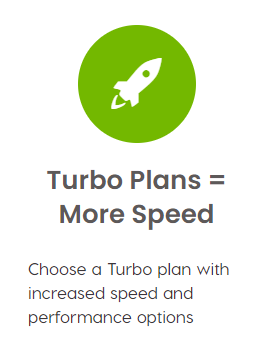
Related Resources:
A2 Hosting’s Ultimate Guide to Getting Your eCommerce Website Holiday Ready
A Developer’s Checklist for Getting Your Site Ready for the Holidays
How Your eCommerce Business Can Nail Holiday Customer Service










