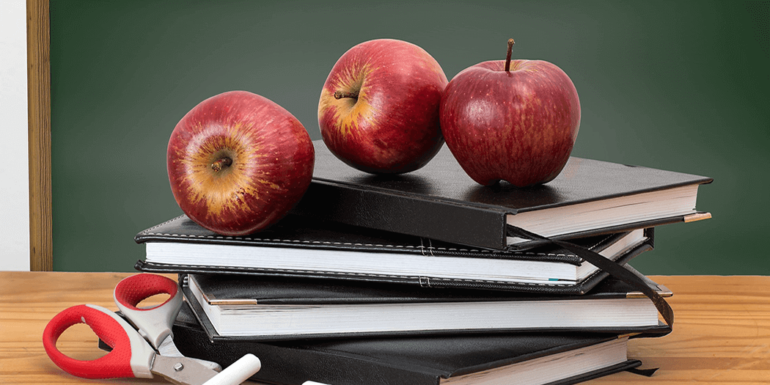- Feb 26, 2018
 0
0- by A2 Marketing Team
If you’ve never used a web hosting service before, you’re probably going to be a little confused when you try to pick your first provider. You’ll run into a number of terms you might not know, and without that knowledge, it can be hard to choose the right plan.
Most web hosts assume that you’re at least somewhat familiar with basic terminology for the field. The best ones offer thorough documentation to help you get started, but few people have time to read dozens of articles to play catch up. What you really need is a quick crash course to get acquainted with the basics, so you can learn everything else as you go.
In this beginner’s guide, we’ll talk about what hosting is and why you need it. Then we’ll introduce you to 20 website hosting terms you need to know. Let’s jump in!
What Website Hosting Is (And Why You Need It)

Website hosting is a service that involves paying someone so you can use their servers to publish your website. In most cases, you’re charged on a monthly basis, and you get access to support and other features along with your hosting.
Technically, you don’t need to use a hosting provider to set up a public website. You can use any computer that’s connected to the internet as your server. However, setting up your own server is complicated, and website hosting providers use dedicated machines that provide better performance and security.
One important thing to remember is that not all website hosting services are equal. Here’s why:
- Prices vary between providers. For example, our cheaper hosting plans start at $3.92 per month, but other hosts may charge more or less.
- Some web hosts offer better performance. The speed at which your website loads depends on two things: your visitor’s internet connection and your website hosting provider’s performance.
- Better security. These days, a lot of websites deal with sensitive user data, so you want to use a web host that takes security seriously.
There are a lot more factors that differentiate web hosts, but we’ll explore those as we dive into specific terms. On the other hand, if you’re just looking for a quick recommendation about what type of plan you should use for your first website, then consider shared hosting.
These types of plans often get a bad rap for their lack of features. However, they’re more than powerful enough for small websites, and you can always upgrade to something better as your site grows. We’ll talk more about what those upgrade options are in a minute, so keep reading!
20 Website Hosting Terms You Need to Know
To keep everything organized, we’ve broken down the terms into three sections. We’ll discuss basic hosting terms, different types of hosting plans, and then some advanced topics. We’ll also link out to articles from our archives, so you can learn more about key concepts. Let’s get started!
Basic Hosting Terms
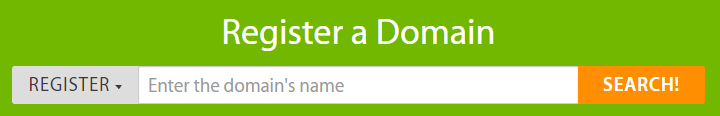
If you’ve never used a website hosting service before, this section is for you. These terms will give you a basic grasp of how hosting works, so you won’t be caught unawares:
- Servers. These are computers with the sole purpose of hosting websites and web applications, that are almost always online.
- Domains. Using domain names enables visitors to identify websites and access them through their browsers. For example, our site’s domain name is www.a2hosting.com.
- Top-Level Domains (TLDs). These are the suffixes at the end of every domain. The most popular TLD is .com, but there are hundreds of alternatives.
- Subdomains. A subdomain enables you to set up multiple websites using the same domain name. An example would be blog.a2hosting.com, where blog is the subdomain.
- Content Management Systems (CMSs). This term refers to software that’s built to help you create and manage specific types of websites and content. For example, WordPress is one of the most popular CMSs available.
- Bandwidth. A lot of web hosts restrict how much data you can send and receive from your server, as a way to limit how many resources you can access. Most plans will tell you whether they can handle unlimited bandwidth or only up to a certain point.
You’re going to run into these six terms all the time, so make sure you’re well acquainted with them. Alternatively, you can bookmark this article so you can reference it whenever you need to. Now, let’s talk about specific types of hosting plans.
Hosting Plan Terms
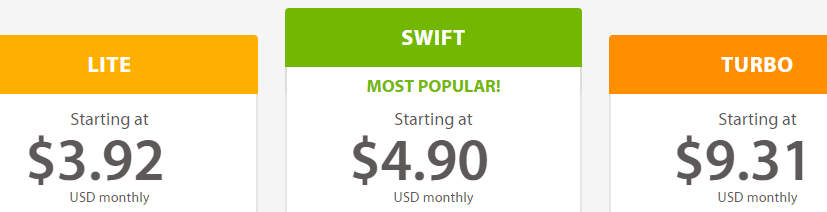
Aside from choosing the right hosting provider, you’ll also want to pick the right plan for your needs. We’ve already talked a bit about shared hosting, but let’s explore the main types of plans:
- Hosting plans. In most cases, you get different types of services depending on which plan you choose. Generally speaking, the more expensive your plan is, the better performance and features you can expect.
- Shared hosting. This is the most basic type of hosting plan. It’s called shared because multiple websites use the same server as a way to save on costs.
- Reseller hosting. These types of plans enable you to resell a company’s hosting services in exchange for a cut of each you subscriber you sign up.
- Virtual Private Servers (VPSs). This type of plan is similar to shared hosting, except that each user gets their own virtual server. In other words, you get better security and performance due to more resources.
- Cloud hosting. These types of plans leverage cloud technology and VPSs for better performance and scalability.
- Dedicated servers. This is the most expensive type of plan, because you get a server all to yourself. It’s only recommended if your website requires the very best in performance.
- Managed hosting. Managed hosting is a type of service rather than a plan per se. These platforms often take care of all the maintenance tasks that running a website involves, in exchange for a higher price.
Right now, you’re probably wondering how these hosting plans compare. In most cases, you’ll want to start off with a shared plan, then move on to VPS or cloud hosting. If you still need more resources, then you might want to consider dedicated servers. Prices will increase as you go up the ladder, so keep that in mind!
Advanced Website Hosting Terms
We’ve covered a lot of ground during the past two sections, but we still have a few terms to discuss. These topics are a bit more advanced than what we’ve talked about so far, but they’re important to understand:
- Website and domain migrations. This refers to the process of moving your website and domain to a new host or registrar respectively.
- Secure Sockets Layer (SSL) certificates. These certificates tell people that your website is ‘secure’, and that you use HTTPS to protect their information.
- E-commerce. Also known as online commerce, this term covers the entire field of selling goods and services online.
- Website builders. These tools enable you to build fully-working websites without touching a single line of code.
- Domain Name Servers (DNSs). These are the servers that keep records about which website is assigned to which domain name.
- Website hosting control panel. Website hosting services use these tools to enable you to interact with your server using a graphical interface.
- File Transfer Protocol (FTP). This technology enables you to interact with your server’s files and transfer them from to your local computer and vice-versa. You can do this using a client, such as FileZilla.
Now, you have all the information you need to sign up for your first hosting plan with confidence. If you want to dig deeper into any of the terms we’ve covered, check out the articles we’ve linked to above, and keep up with our blog to learn more about hosting!
Website Hosting Conclusion
Signing up for a website hosting plan is simple in theory, but it can be a bit confusing if it’s your first time around. You may run into a lot of terms you don’t know. However, nothing is stopping you from learning as you go, and you’ll find that creating a website is easier than you think.
Before we wrap up, let’s recap some of the most important topics we’ve discussed. We’ve covered the difference between hosting a website and registering a domain, what types of plans you can sign up for, and what domains are. Furthermore, we also talked about migrating sites, CMSs, and website builders. There’s plenty more you can read up on, but for now, you’ve got the basics covered.
Image credit: Pixabay.