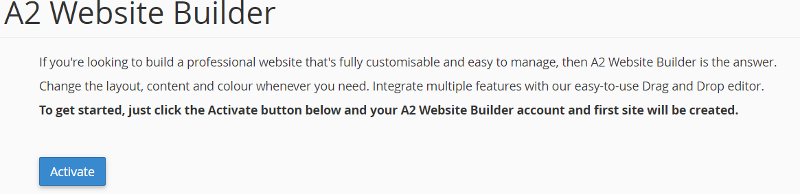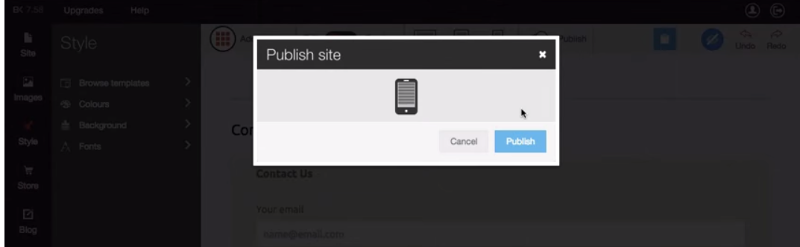- Jun 12, 2018
 0
0- by A2 Dev Team
A2 Hosting is excited to announce the launch of the A2 Website Builder! This intuitive, professional software solution is designed to help you create attractive websites quickly and easily. It requires little to no technical knowledge, allowing users of all abilities to create a website directly within your web browser in minutes. Whether you want to run a personal website, a blog about your pet or an eCommere store, the A2 Website Builder is the solution!
3 Steps To An Attractive Website
Creating and publishing your site couldn’t be easier!
- Choose Your Template – The A2 Website Builder has a number of pre-designed templates for you to choose from. Each of these templates can be fully customized so you can update the layout and the color scheme with ease.
- Create Your Content – Use A2 Website Builder’s easy-to-use interface to add your custom content. Add text, logos, headlines, videos, pictures and whatever else you would like to your site.
- Publish Your Site – Publish your website to your domain with a click of your mouse. Of course you can edit it further at anytime if you decide you want to make a change.
A2 Website Builder Features
Some website building solutions are particularly proficient in certain areas but require you to use different solutions to complete your site because it is lacking in other key areas. Not the A2 Website Builder! It’s a comprehensive solution designed to give you all the tools you need to create a personalized website that you and your audience will love! Its tools include:
- Pre-designed, customizable templates
- Drag & drop editing
- Easily customizable text
- Easy image uploads and editing
- eCommerce capability
- Videos
- Sign up and contact forms
- Search engine optimization
- Social sharing
Getting Started With The A2 Website Builder
To get started, just visit the A2 Website Builder page to select and purchase the plan of your choosing.
Do you already have an existing Shared Web Hosting account with cPanel at A2 Hosting? You already have access to the A2 Website Builder! You just have to click the A2 Website Builder icon in your cPanel account to get started with a free 1-page, 14-day trial of the website builder. Just click the yellow upward point arrow found in the lower left corner of the builder to upgrade to a full A2 Website Builder account.
Visit our Getting Started Guide for comprehensive instructions on how to get setup with the A2 Website Builder.