- Nov 05, 2018
 0
0- by A2 Marketing Team
You may already be familiar with extensions – a way to expand your Joomla site’s functionality with added code. However, since there are so many options out there, it can be hard to find the ones that will be best for your site.
To help you out, we’ve compiled a list of four Joomla extensions that just about any site can benefit from. These tools offer powerful features that can help you more easily manage your site, as well as make improvements to its functionality.
In this post, we’ll review some of the most popular Joomla extensions, and explain how they can help you grow your site. Let’s get to work!
What Joomla Extensions Are (And Why They’re Important)
If you have a Joomla website, it’s important to understand what extensions are. Joomla is an open-source Content Management System (CMS), which means that anyone can modify and expand its base code. Developers can also create extensions, which are individual pieces of code that add on to the core platform and offer new or improved features:
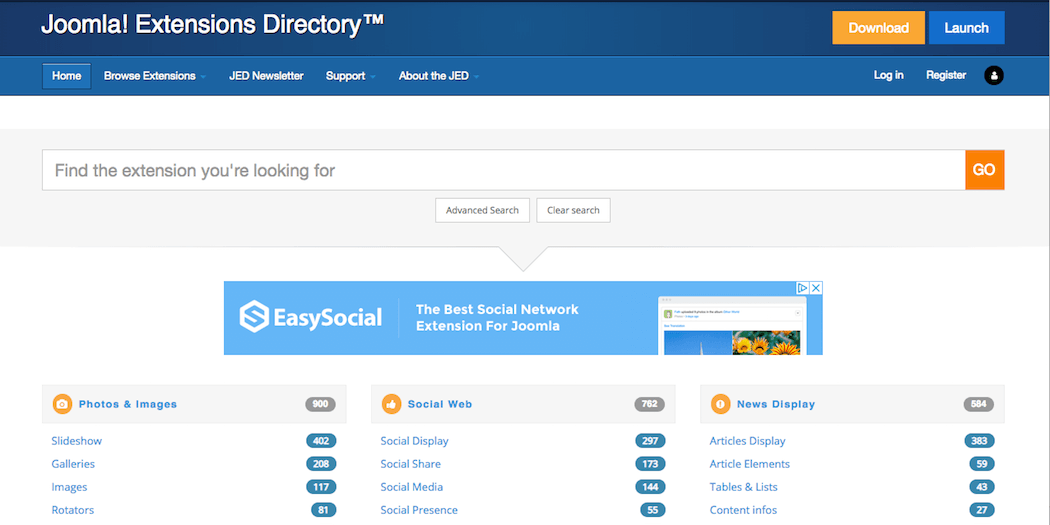
You might be wondering why extensions don’t simply get integrated into Joomla as a whole, if they’re so useful. However, the more extensive your website’s code is, the slower your site will often load. Since every extra second of loading time makes visitors more likely to abandon your site, it’s imperative to keep the source code from getting bloated.
With millions of installs on all different types of sites, the needs of Joomla users are vast and diverse. Extensions are a way for individual users to download and install exactly the features they want, without unwanted functionality slowing down the code. In other words, extensions enable you to customize how your Joomla site works.
Over time, the most essential extensions are occasionally integrated into Joomla itself. However there are still many useful tools that you’ll need to download separately. Let’s talk about how that process works.
How to Install Joomla Extensions
Before you can use extensions to improve your site, you’ll need to know how to install them. There are two major ways to do that – manually or automatically.
To perform an automatic install, you’ll first want to find the extension you need in the Joomla directory. On the extension’s individual page, download its .zip file to your computer:
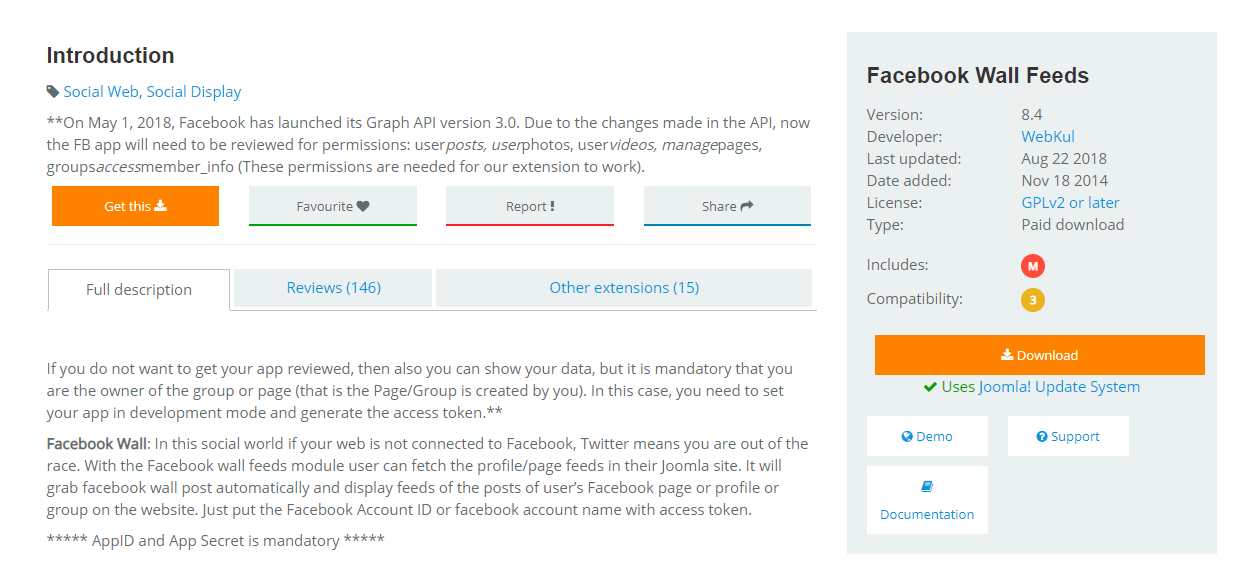
Then, visit your site’s admin panel and select Extensions > Manage > Install:
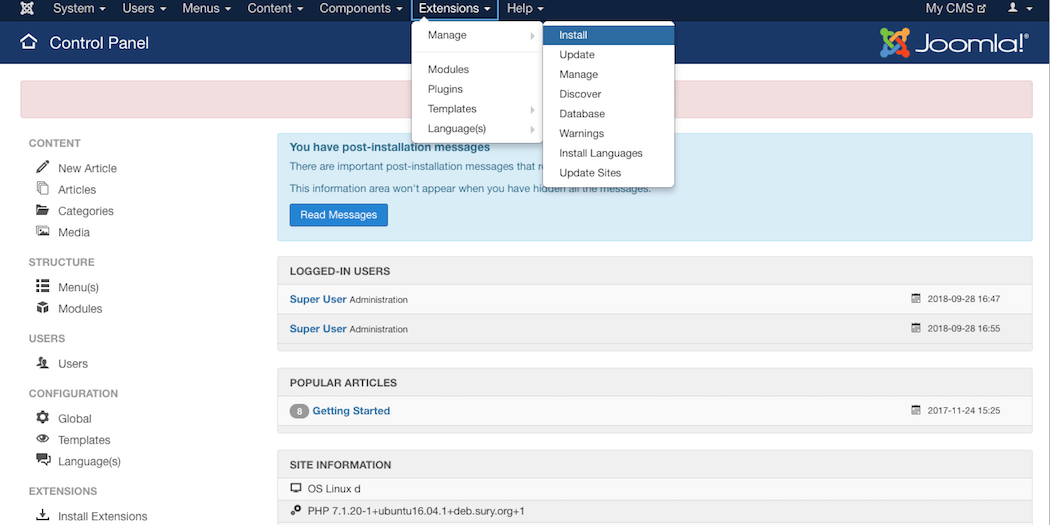
Click on the browse button, and choose the extension’s .zip file. Then, select Upload File and Install:
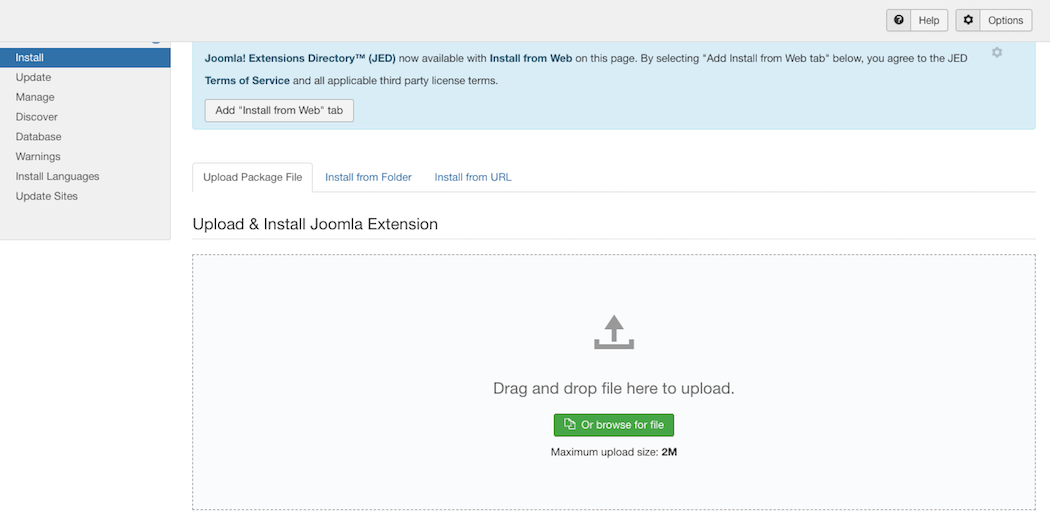
After that, you can visit Extensions > Manage, and enable the tool you just installed by selecting the checkbox next to it:
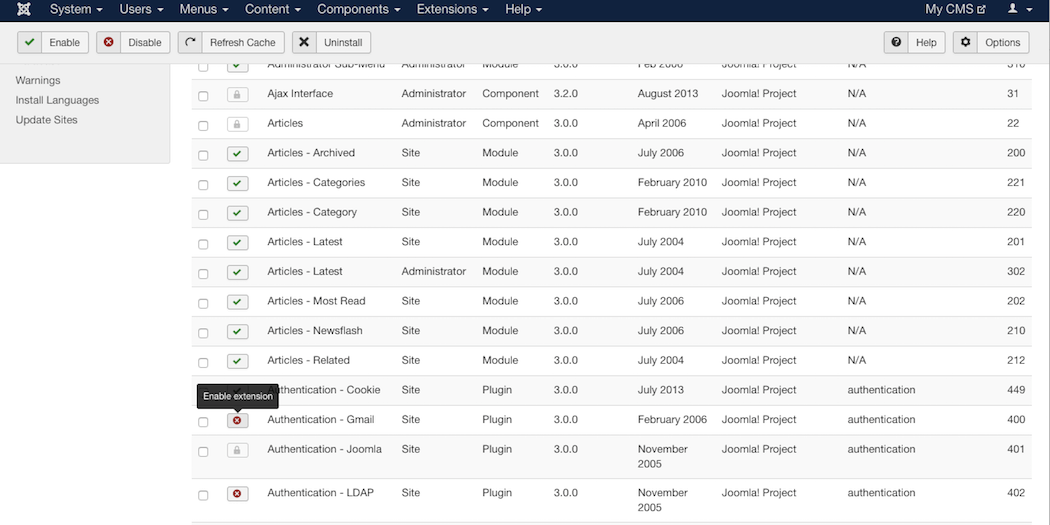
That’s all you need to do to get the extension up and running!
In some cases, you may need (or want) to perform a manual installation instead. If so, you can find instructions on how to do this in the Joomla knowledge base. However, the automatic installation process will be sufficient for most users.
4 Joomla Extensions You Should Be Using on Your Site
Now that you know how to install a Joomla extension, you can start expanding your site’s functionality. There are many excellent options out there, and we’d encourage you to spend some time browsing the directory.
Many of your extension choices will depend on your site’s niche and purpose. However, the following four Joomla extensions are especially versatile, and can be useful on almost any website. Let’s take a look at each in turn.
1. Akeeba Backup
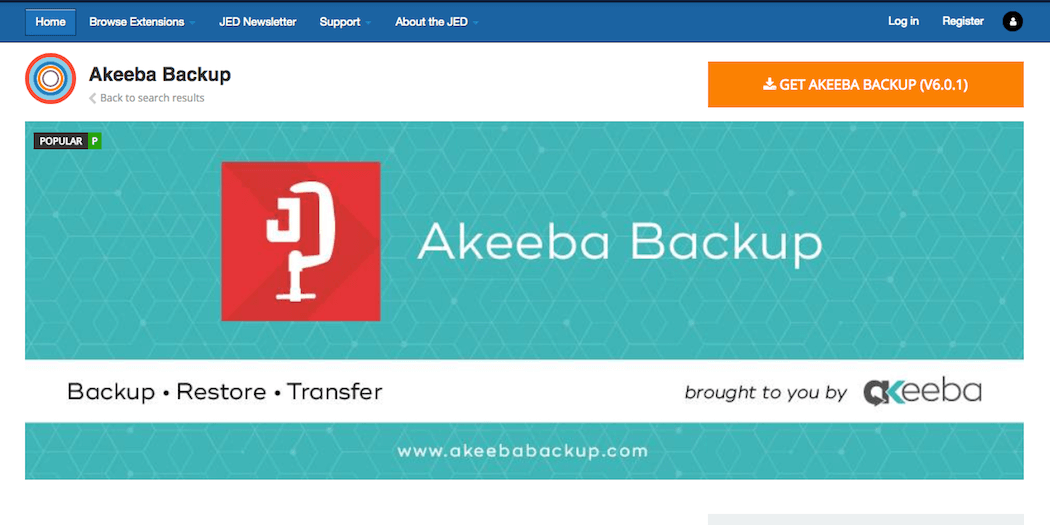
It’s crucial to perform regular backups on your site, so you have a copy to restore in case something goes wrong. You can never predict when your site may be hacked, for example, or someone working on it might make a mistake and delete an important element.
There’s no way to perform automatic backups in Joomla by default, but you can do so using the Akeeba Backup extension. With it, you can create one-click backups and download them to your own hard drive or a cloud service. These backups can be used to restore your site, and also to transfer or copy it if needed.
What’s more, Akeeba Backup is free to use. There is a charge for opening a support ticket, but the developers also have a large library of free troubleshooting resources available online.
2. ARK Editor
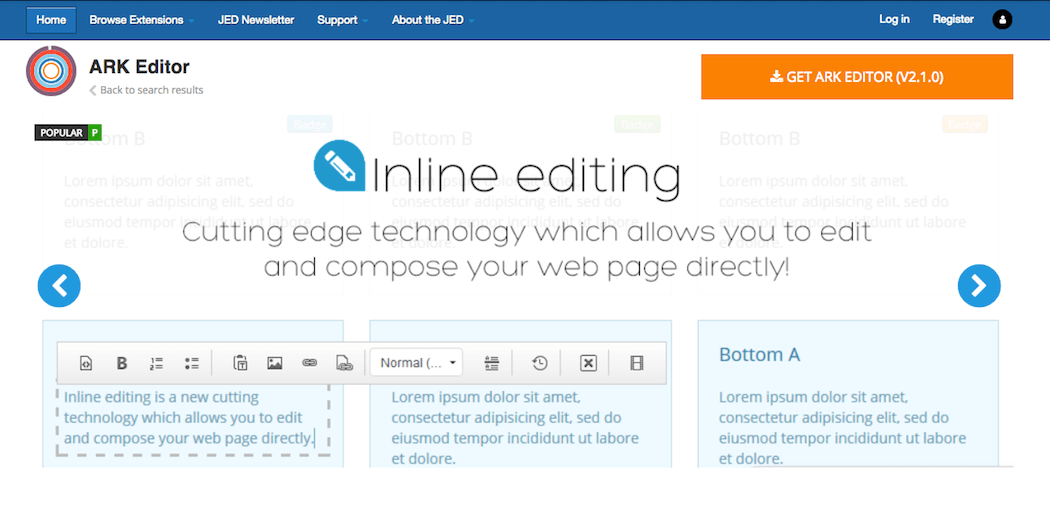
It can be somewhat difficult to edit text in Joomla without knowing any code. However, with ARK Editor, anyone can manage website content easily. This is especially useful for teams with varying degrees of technical expertise.
Formerly known as the JCK Editor, this extension provides a very intuitive way to edit content in Joomla. ARK Editor is a ‘What You See Is What You Get’ (WYSIWYG) tool, which means you can type directly into a visual editor, with no HTML or code necessary. If you do have a bit more technical know-how, on the other hand, you can still add and edit code directly in a separate view.
The free version of ARK Editor is very useful, but there are a few features reserved for the pro version. For instance, you’ll get a syntax highlighter that checks your code as you go, and a media manager for photos and videos.
3. EasyBlog
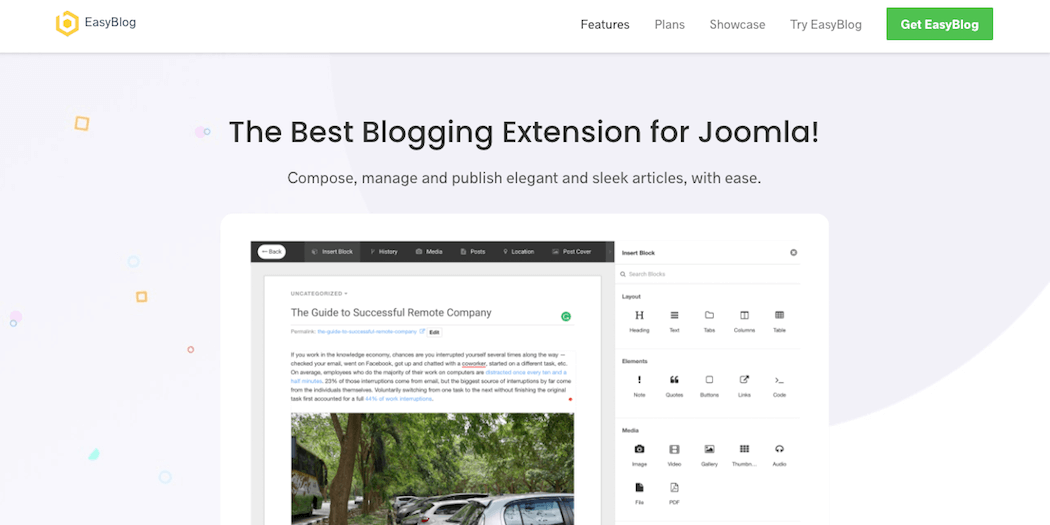
Blogs are an excellent way to improve your site’s Search Engine Optimization (SEO) and advance your brand. However, Joomla does not have an easy built-in tool for blogging.
That’s where the EasyBlog extension comes in, offering an intuitive way to add blog posts to your site. It includes a drag-and-drop editor, with customizable content blocks that help you build posts using text, images, videos, and custom HTML code. You can even add a Google Map to your blog, which is also helpful for SEO.
The base version of EasyBlog is free, and its premium plans start at $80 per year (which includes unlimited installations and 14 blog themes). There’s also a developer plan for $199 a year, which includes 21 blog themes to choose from.
4. Breezing Forms

Forms are a way to solicit and store information from your website visitors, using specific input fields of your choosing. You can use online forms for a variety of purposes: collecting contact information, running surveys, or even inviting clients to ask questions.
If you want to create a form in Joomla without coding it by hand, you’ll need an extension like Breezing Forms. The base version is free, and will get the job done. However, the pro version is also worth a look, as it comes with additional features such as integration with services like Dropbox.
Conclusion
Joomla is a useful CMS to start with, but its features can also be greatly expanded using the right extensions. Of course, every extension you install adds at least a little bulk to your site’s code, and can potentially slow things down. Therefore, it’s important to choose the extensions you’ll use carefully.
Joomla’s most popular extensions are well-known for a reason – they provide crucial features that the platform is lacking by default. The four extensions we think almost any Joomla site can benefit from include:
- Akeeba Backup: A useful tool to perform automatic site backups, so you can restore, clone, or transfer your site.
- ARK Editor: A ‘What You See Is What You Get’ (WYSIWYG) editor, which enables anyone to edit content in Joomla without needing to know code.
- EasyBlog: A tool for creating blog posts in Joomla, along with an easy-to-use content builder.
- Breezing Forms: A form generator that you can use to create customized forms, and place them on your site.
Image source: Pexels.










