- Dec 21, 2017
 0
0- by A2 Marketing Team
You can build the perfect website, with awesome content and a gorgeous design. However, none of that will matter if it takes forever for your pages to load. In the end, visitors will probably end up leaving for another website just so they don’t have to sit around waiting for yours to be ready.
That’s where speed testing tools come in. Instead of trying to measure your website’s load time on your own, these services provide you with accurate times down to the millisecond. What’s more, a lot of them go one step further and tell you how to go about improving your score.
In this article, we’re going to talk about why performance is so important. Then we’ll introduce you to three top services you can use to measure your loading times and how you can optimize them. Time is money, so let’s get started!
Why It’s Important For Your Website to Load Quickly
No one likes to sit around waiting for a website to load. In fact, long loading times can have a more significant impact than simply annoying your visitors. For example, low performance usually leads to abnormally high bounce rates, as well as lower conversions. In other words, failing to optimize your website could be costing you money (at least if your site is monetized).
In general terms, you should be okay if your website takes fewer than two seconds to load. However, even if you’re below that threshold, it’s smart to try and lower your number even further. To do that, let’s talk about how to measure your load times in the first place.
3 Top Services to Test Your Website’s Loading Times
The services below fulfill the same function in general terms – you give them a page, and they tell you how long that page takes to load from their end. However, some of them also offer additional tips on how to improve your website’s performance. For the best possible results, you’ll want to run your tests multiple times, and use more than one of the following tools to ensure that your numbers are accurate.
1. Pingdom Tools
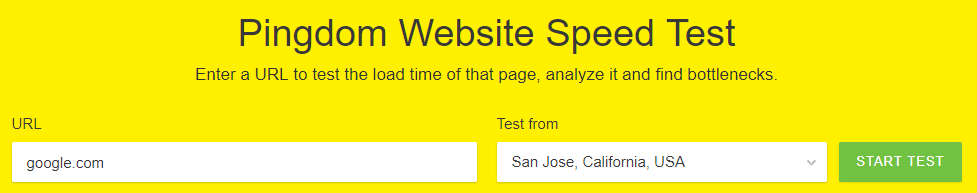
Pingdom Tools scores your website in numerous ways. Along with telling you how fast it is, it also compares that time with other results on its database. Then, it provides you with an overall performance score. To get started, just type the URL of the website you want to test on the service’s homepage and choose a server. Pingdom will do its thing, and your results should appear shortly:
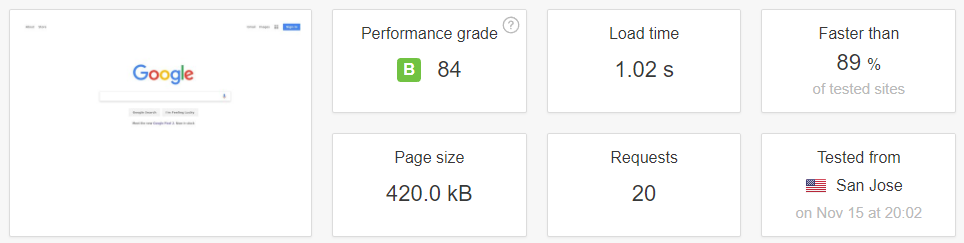
Keep in mind that Pingdom runs three servers located in different regions around the world. You’ll want to use the one that’s closest to your website’s data center for the best possible results. If you’re not sure where that is, check out your web host’s homepage for more information. In most cases, you should be fine using test servers located in the United States, however.
Aside from your results, Pingdom also displays a list of ‘insights’ on your website’s performance:
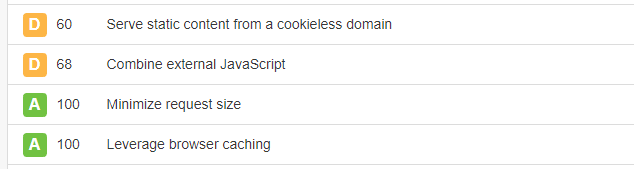
Clicking on any of them will provide you with more information about what they are and how to improve them. If your insights are mostly green, though, you’re already doing great.
2. GTmetrix
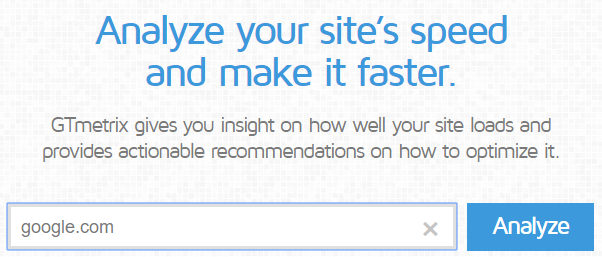
GTmetrix is very similar to Pingdom Tools when it comes to functionality. In most cases, our tests have seen similar results on both platforms. However, GTmetrix goes the extra mile by explaining what each of its insights mean. To check out an example, let’s test the Google home page again and see what results we get:
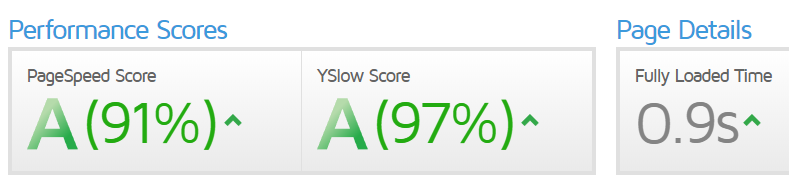
In most cases, GTmetrix defaults to a Canadian server, which should provide reliable results for websites hosted on American datacenters.
If you scroll down below the results, you’ll see a list of insights – clicking on any of them will display the elements you need to fix. Plus, there’s a What’s this mean? button you can mouse over, to learn about what you need to do in order to fix each issue:
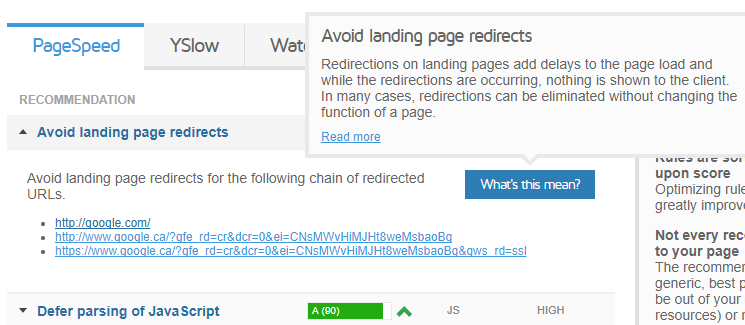
GTmetrix also offers a premium service that provides more in-depth results and enables you to schedule tests. Those are nice features, but the insights on its free service are more than enough to steer most websites on the right path.
3. WebPagetest
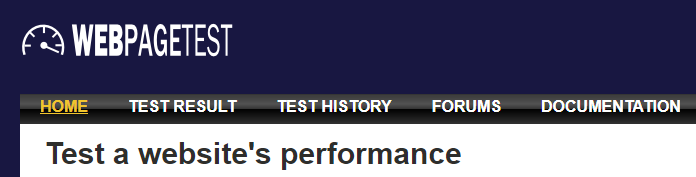
WebPagetest looks like an outdated website at first glance. However, it provides incredibly in-depth results for its speed tests, so you shouldn’t discount it based on appearance.
When you load the service, it defaults to Advanced Testing mode, which is fine for our purposes. On this screen, you can choose the location of your test server and which browser you want the service to use:
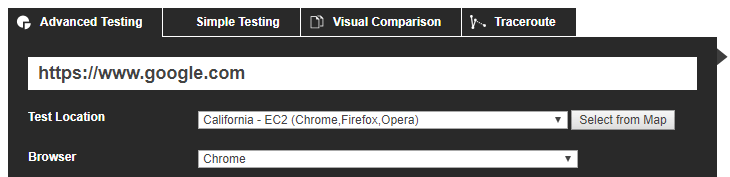
Between those two settings, you have dozens of options available. Once your results are in, you’ll see a simple scorecard that gives you an overview of your website’s performance:
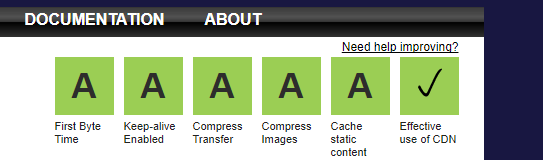
Below that, you’ll find more detailed results. These include how long the website took to load overall (load time), the time it took for the server to respond to your request (first byte), and even how long it took for the website to start loading (start render):
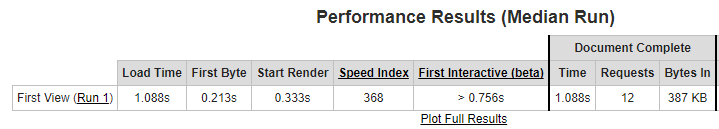
Combining this information provides you with a far more in-depth picture than many other services. The only area where WebPagetest is lacking is that it doesn’t provide you with in-depth insights like the other services we’ve talked about. However, if you jump over to the Performance Review tab, you’ll find a few suggestions for making improvements to your performance:
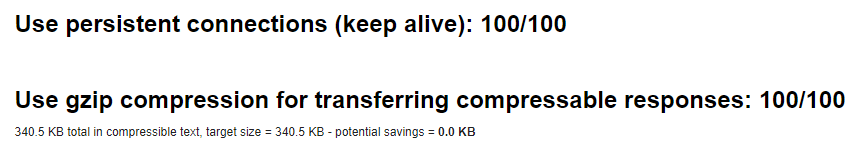
If you’re not sure what each term means, you can scroll down to the bottom of the Performance Review tab to find a glossary that explains what they are. Once you’ve identified your website’s weak spots, it’s just a matter of tackling them one by one.
Conclusion
It’s difficult to overstate how important speed is for every website. Even if your web hosting provider takes pains to optimize for performance, you should still monitor your loading times periodically. That way, you’ll know if your website starts to slow down, and be able to take care of it right away.
If you’re not sure how to go about measuring your website’s loading times, all you have to do is use the following sites:
- Pingdom Tools: This user-friendly tool provides you with loading time information in seconds, as well as detailed insights.
- GTmetrix: Along with loading time information, this service breaks down what you need to do to improve your website’s performance.
- WebPagetest: As far as speed testing tools go, this one provides you with the most detailed information concerning loading times.
Image credit: Pixabay.










