- Sep 09, 2019
 0
0- by A2 Marketing Team
Many successful blogs publish posts on a regular basis. Readers often come to anticipate and expect new content on certain dates and times. However, maintaining a consistent and optimized schedule comes with a number of challenges.
The good news is that, if you’re using WordPress, there are several ways you can schedule your posts for publication ahead of time. Doing this enables you to maintain consistent and fresh content for your site, without having to log in every time.
In the following article, we’ll explain the benefits of post scheduling, and provide step-by-step instructions for both manual and plugin approaches. Let’s get started!
Why You Might Want to Schedule Your Blog Posts Ahead of Time
A scheduled blog post is one that will be published on a future date and time you’ve chosen. Doing this has a number of benefits. Most importantly, it helps you maintain a consistent schedule for your audience.
Many of your most devoted readers will come to expect new content at certain times, and you don’t want to disappoint them. Providing new posts at predictable intervals can boost their engagement, and keep them coming back for more.
In addition, scheduling posts enables you to publish them at the ideal moment. For instance, there may be a certain time of the day when your blog sees the most traffic. You can take advantage of that fact by releasing your new content during that time, which might otherwise be inconvenient if many of your readers are in a different time zone than you are.
On top of that, if you plan ahead, you can schedule posts to publish on days when you are out of town or on vacation. Plus, you can use post scheduling as a way to manage your workload on a day-to-day basis. You may wish to schedule each post as soon as you’re done writing it, as a simple way to stay organized.
How to Schedule a Blog Post in WordPress (In 3 Steps)
Fortunately, WordPress comes with a number of built-in capabilities, including a post scheduling feature. If that’s not enough, the right plugin can add further functionality that will be helpful in this scenario.
We’ll discuss both of these options in more detail below. Let’s begin by looking at WordPress’ default post scheduling feature.
Step 1: Set Your Post’s Publication Date
To begin, you’ll need to set a publication date for your post. In your WordPress dashboard, open up the post you want to edit, and select the Document tab on the right-hand side. Under Status & Visibility, you’ll see that your document is set by default to publish Immediately:

When you click on that link, however, a calendar will open enabling you to select a specific date and time. Once this is done, Immediately will change to the publication time you have chosen:
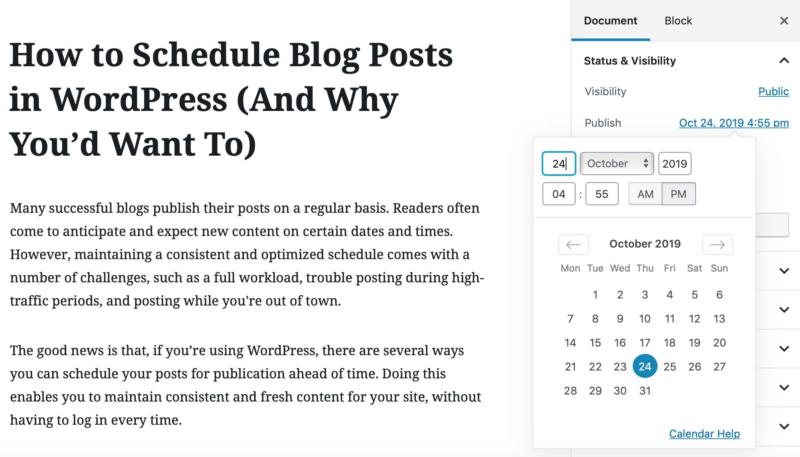
Click anywhere outside the calendar, and it will close. Your post is now scheduled to publish at a future date and time. However, before we go any further, you may wish to review your post’s settings to make sure they’re configured correctly.
Step 2: Review Your Post Schedule Settings
At this point, you’ll want to close the right-hand sidebar and locate the blue Schedule button at the top of the screen. From there, you’ll have a chance to view your post’s scheduled date and time once again:

You’ll also be able to set your post’s privacy settings to Public, Private, or Password Protected. In addition, you can add tags to your post from this screen, to help search engines find your content more easily. After that, all you have to do is finalize the post’s scheduling.
Step 3: Schedule Your Post for Publication
In this last step, you’re ready to complete the scheduling process. When you’re happy with your chosen settings, select the Schedule button again. You should receive a final notification:
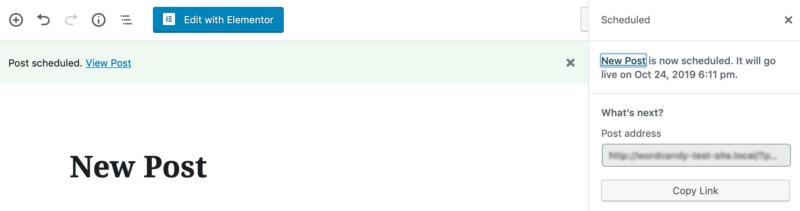
Your post is now scheduled for the date and time you’ve selected. With that, you’re all done!
Scheduling Your WordPress Posts Using a Plugin
The above process is simple, and works well for many users. However, you may want to take advantage of additional functionality and customization options. If so, there are several WordPress plugins you can use to schedule your posts as well. One helpful option is WP Scheduled Posts:
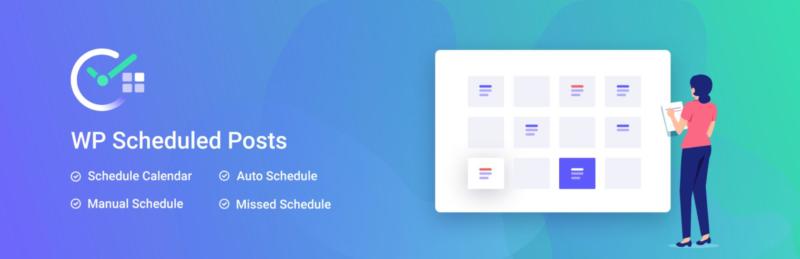
This plugin offers more advanced features, which you may find helpful for managing your posting schedule. Not only is it free, but it provides a useful visual calendar to let you see exactly when your posts are set to publish.
Furthermore, that calendar makes rearranging your schedule as easy as moving your posts to their desired dates, using a drag-and-drop feature. Additionally, you’ll have the ability to create a new post directly from the calendar.
Another key feature included in WP Scheduled Posts is the dashboard widget. This enables you to see the status of all of your posts in one convenient location. Once you’ve installed and activated the plugin, you’ll have a new sidebar option for Scheduled Posts:
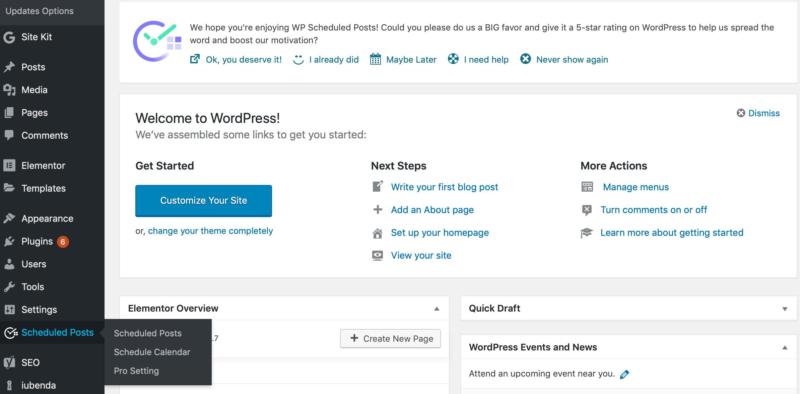
From there, if you go to Schedule Calendar, you’ll be able manage your posts. You can drag and drop unscheduled posts from the sidebar on the right to the desired date on your calendar:
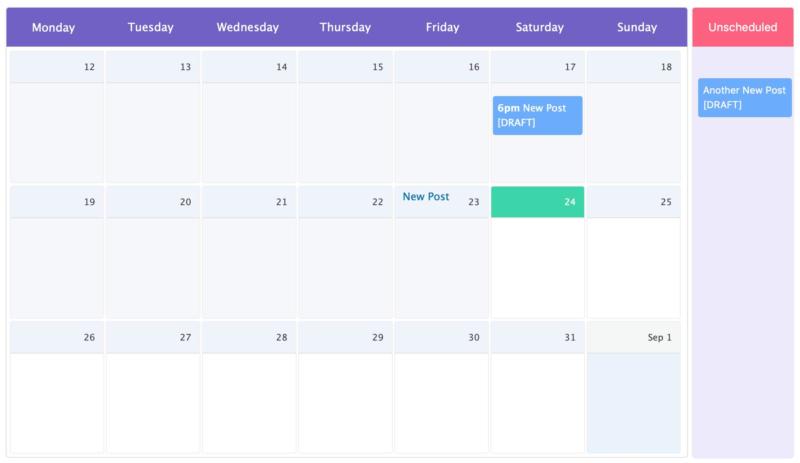
The base version of this plugin is free, while the premium version includes further features, such as an auto scheduler and a missed schedule handler. With these options you’ll be able to create and implement rules for how you would like your posts to publish automatically — another handy feature for managing your workload.
To get the premium version, you’ll need to pay $39 for an individual site. Alternatively, you can pay $49 to use the plugin on up to three websites:
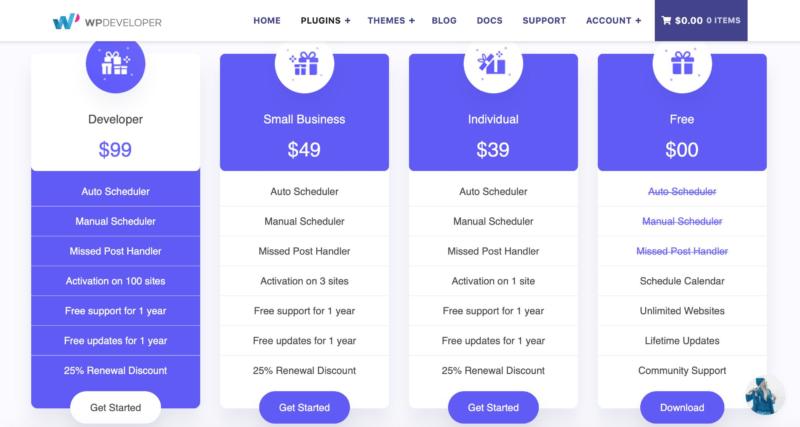
These plans will give you access to the Auto Scheduler, as well as free support. Moreover, if you are a web developer and you work on a number of different websites, there’s even a license for $99 that enables you to use these features on up to 100 sites.
Conclusion
Posting consistently on your WordPress blog can be the key to its success. Fortunately, scheduling your posts ahead of time ensures that you’re able to maintain a steady schedule. It also helps you to never miss a deadline — not to mention, you’ll be able to more easily publish your posts during peak hours.
In this article, we’ve shown you how to schedule a blog post in WordPress. Let’s recap the three steps:
- Set your post’s publication date.
- Review your post schedule settings.
- Schedule your post for publication.
Image credit: Sophieja23.










