- Nov 07, 2019
 0
0- by A2 Marketing Team
No one can deny that search engines are amazing feats of engineering. However, they still struggle in one particular area, and that’s when it comes to ‘understanding’ images. If you want search engines to have an idea about what your website’s images represent, you need to provide context for them.
That context comes in the form of ‘alt text,’ which is a simple description you can add to each of your images. It’s a tiny amount of work, but it can significantly benefit your website’s Search Engine Optimization (SEO), and therefore bring in more traffic.
In this article, we’ll talk about how alt text works and why it’s essential for SEO. Then we’ll go over three simple tips to reap the full benefits from your website’s alt text. Let’s get to it!
What Is Alt Text (And Why It’s Important for SEO)
You may know it as ‘alt text’, ‘alt tags’, ‘alt attributes’, or ‘alt descriptions’, but all of these terms refer to the same thing. Alt text is simply a short sentence that you add to each image within your website, to describe what it represents.
Consider this image of a puppy, for example. We set its alt text to be “A puppy fetching a stick”, because that’s precisely what’s going on in the picture:

Visitors can’t usually see your alt text, unless an image doesn’t load for some reason. However, those using screen readers and other assistive devices to explore your site can benefit greatly from alt text, so it’s essential for ensuring your content’s accessibility.
What’s more, descriptive alt text tells search engines what the images on your website are all about. For example, take a look at this infographic about WordPress usage from our archives (not pictured in its entirety here!):

That infographic may be packed border-to-border with useful information, but search engines can’t read any of it. Instead, they rely on alt text to understand what the image is and how it’s relevant.
Let’s say we set that infographic’s alt text to be: “An infographic about WordPress’ market share”. With that information, search engines would know when to show your infographic to users running related image searches. Image searches drive around 10% of all traffic from search engines, which means that alt text can be key to driving growth.
3 Tips to Write Alt Text That Drives More Traffic to Your Site
Writing excellent alt text is relatively simple. In most cases, all you have to do is stick to the facts and describe what’s going on in each image. However, there are a few key considerations you should keep in mind. Let’s go over the most important techniques for creating strong alt text.
1. Describe Your Images Thoroughly
If you don’t know what alt text to use, the solution is simple – just look at each image and describe precisely what’s going on. Here’s a quick exercise. What do you think the alt text for this picture should be?

A not-so-good example of alt text for this image would be “A flamingo.” While it’s accurate, it lacks detail. If someone looks for pictures of flamingos online, yours is going to drown in a sea of pink feathers.
In our case, we decided to go with “A flamingo against a backdrop of leaves”, It’s descriptive, but not overly so, which is a crucial distinction we’ll explain in more detail shortly:
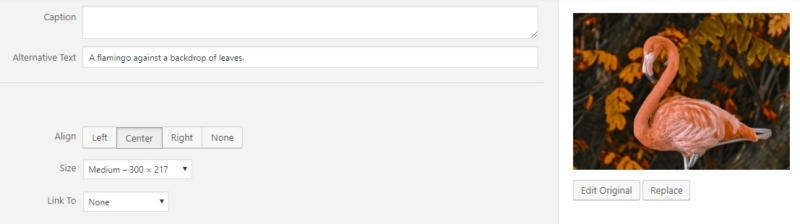
The next time you’re adding alt text to an image on your website, ask yourself: Could I improve this description by adding in one or two key details? If the answer is yes, then go for it.
2. Keep Your Descriptions Concise
Alt text needs to be descriptive, but within reason. If your descriptions are too detailed, it becomes harder for search engines to grasp them. More importantly, most screen readers have a ‘cut-off’ length for alt text. Usually, it’s somewhere around 125 characters.
To put that into context, our earlier example of “A flamingo against a backdrop of leaves” is 40 characters long. Now, let’s take a look at another example from the animal kingdom. We have 125 characters to play with, so we could go with alt text such as: “An auburn-haired squirrel with a bushy tail enjoying a meal in the forest during the day”:

That’s an accurate description, but it’s far longer than it needs to be. We can shorten it to something like “A squirrel eating a nut in the grass”. It’s still accurate, descriptive, and not a word longer than it needs to be, and it’s well within the 125-character count limit.
The main takeaway here is that just because you have a maximum number of characters to play with doesn’t mean you have to hit that cap every time. You can be plenty descriptive without reaching ‘verbose’ territory, and overwhelming both search engines and screen reader users.
3. Don’t Overuse (or Cram In) Keywords
One of the reasons alt text is so important when it comes to SEO is that it provides you with more opportunities to use the keywords you want to target.
Once more, it’s time for an example. Let’s say you’re writing an article about peanut allergies for your website, and you use this picture as its featured image:

Naturally, you want people to find your website and images when they search for “peanut allergies”. However, it wouldn’t make any sense to use the keyword “peanut allergies” within this specific image’s alt text. Instead, you’d want to go with a simple description such as “A handful of peanuts”.
This doesn’t provide you with the opportunity to use the keyword you wanted, but it still offers context. Likewise, you wouldn’t want to overuse the word “peanuts” within the description, or try and include some variant on your target keyword in every single image’s alt text.
These days, search engines don’t fall for old tricks such as ‘keyword stuffing’, so you want to avoid cramming terms in where they don’t fit. As a rule of thumb, you should only use keywords when it makes sense to do so, both within and outside of alt tags.
What Is Alt Text Conclusion
A lot of people focus solely on their websites’ written content when it comes to SEO. However, images can also be a powerful source of organic traffic, especially if you remember to add alt text to all your website’s images. The better your alt text is, the better the chances are that search engines will show your pictures during related searches.
Writing excellent alt text boils down to these three simple tips:
- Describe your images thoroughly.
- Keep your descriptions concise.
- Don’t overuse (or cram in) keywords.
Image credits: fancycrave1, WillWellman, Alexas_Fotos, manfredrichter, Alexas_Fotos.










