How to reset the MySQL root password in WebHost Manager (WHM)
This article describes how to reset the MySQL root password using WebHost Manager (WHM). You may need to do this, for example, if you have forgotten the password.
- You must have root access on the server to reset the MySQL root password.
- Remember that the MySQL root password is different from the root account password. The following procedure only changes the password for the MySQL root user, not the server's root user.
Table of Contents
Resetting the MySQL root password
To reset the MySQL root password using WHM, follow these steps:
- Log in to WHM.
- In the search box at the upper left of the WHM screen, start typing root, and then click MySQL Root Password when it becomes visible:
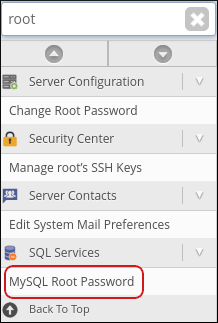
In the Password and Password (again) text boxes, type the new password:
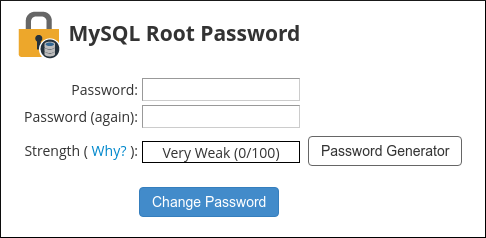 Alternatively, you can click and WHM generates a strong, random password for you.
Alternatively, you can click and WHM generates a strong, random password for you.- Click Change Password. The new MySQL root password takes effect immediately.
More Information
To view the official cPanel documentation about changing the MySQL root password, please visit https://blog.cpanel.com/how-to-reset-the-mysql-root-password-and-mysql-user-passwords.
Article Details
- Operating System: Linux Hosting
- Control Panel: cPanel
- Level: Intermediate
Grow Your Web Business
Subscribe to receive weekly cutting edge tips, strategies, and news you need to grow your web business.
No charge. Unsubscribe anytime.
Did you find this article helpful? Then you'll love our support. Experience the A2 Hosting difference today and get a pre-secured, pre-optimized website. Check out our web hosting plans today.
