How to view PHP error log in Joomla
Errorlog is a system plugin that pulls out the last 200 lines of errors from the PHP error log file(error_log). The error log scans two paths, Joomla root and /administrator, for errors frequently used for debugging or tracing the website errors. With the Errorlog plugin, you can view report errors to the technical team faster and get your Joomla site error in a shorter time.
Table of Contents
Installing and configuring Errorlog plugin for Joomla
- Log in to your Joomla site with an administrator account.
- On the top menu bar, click Extensions, click Manage, and then click Install.
- Select Install from Web tab, search for “Errorlog:
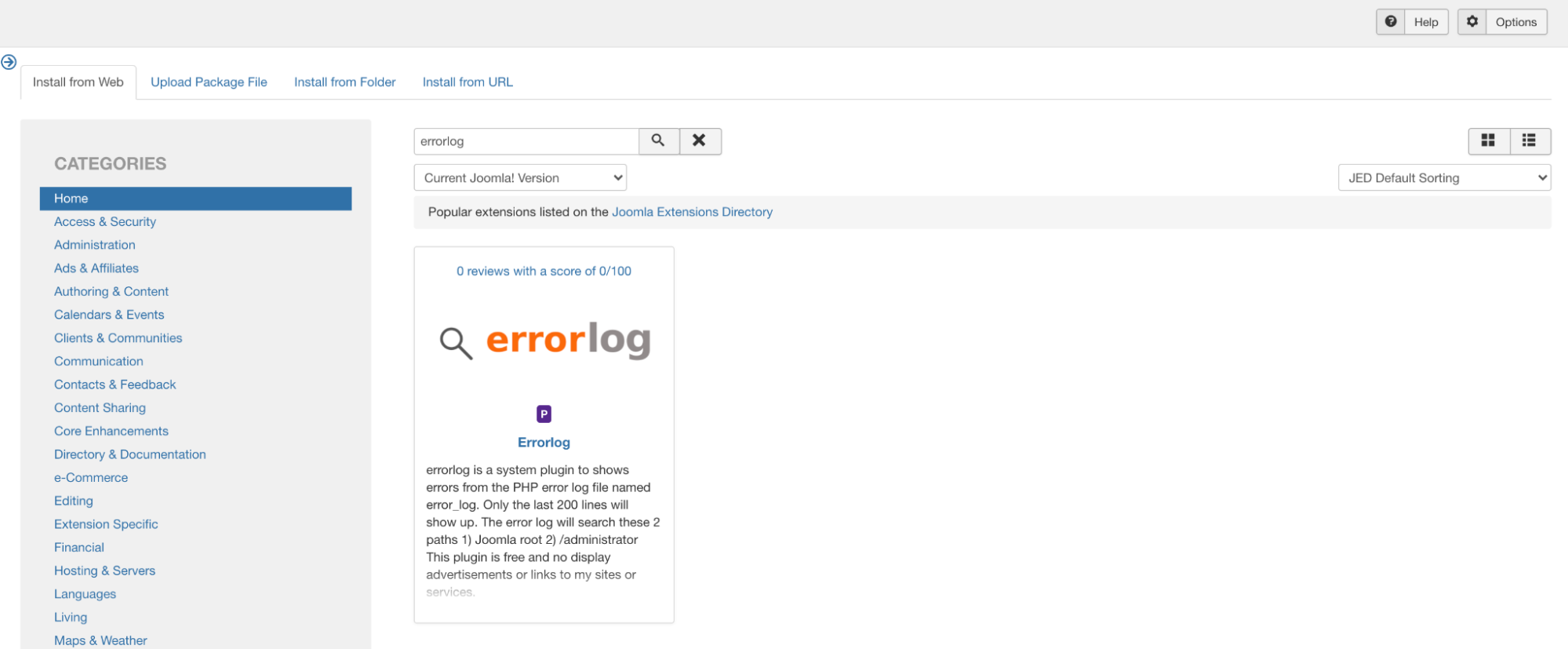
Click on Install to install the module:

If the Install option on the module does not work, click Directory Listing. This will take you to the module page. Download the extension to your computer. Then click the Upload Package File tab. Upload the extension file from your drive. This will upload and install the module:
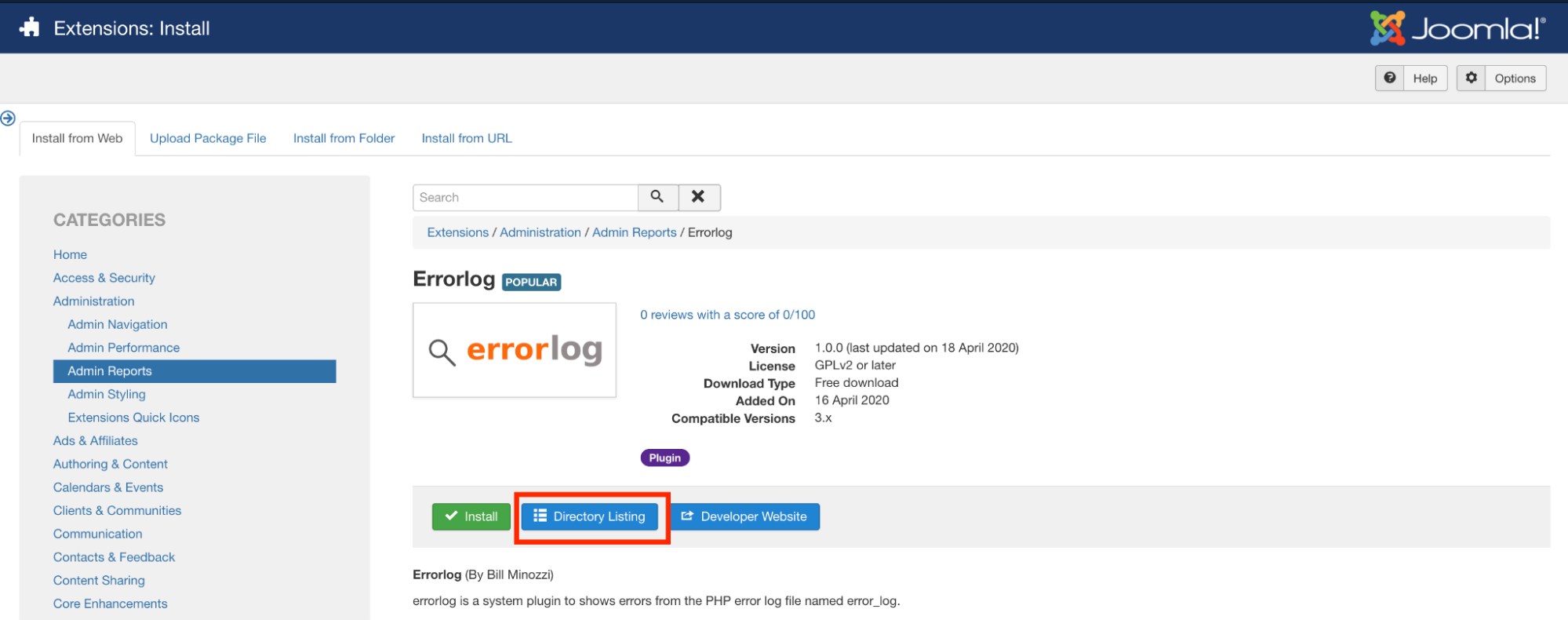
On the top menu bar, click Extensions, and then click Modules:
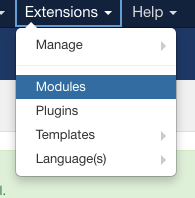
Select the “errorlog “ to edit the module:
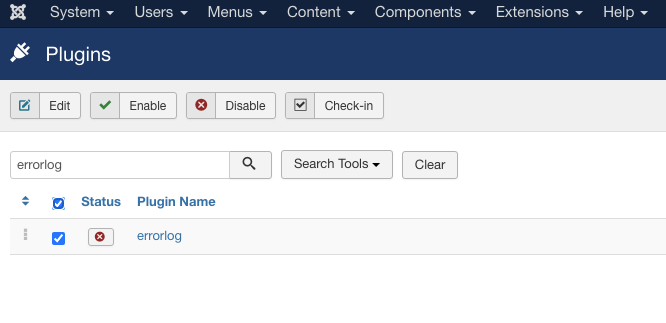
Change the status to “ Enabled”. When an error is generated, it will be displayed in the logs tab:
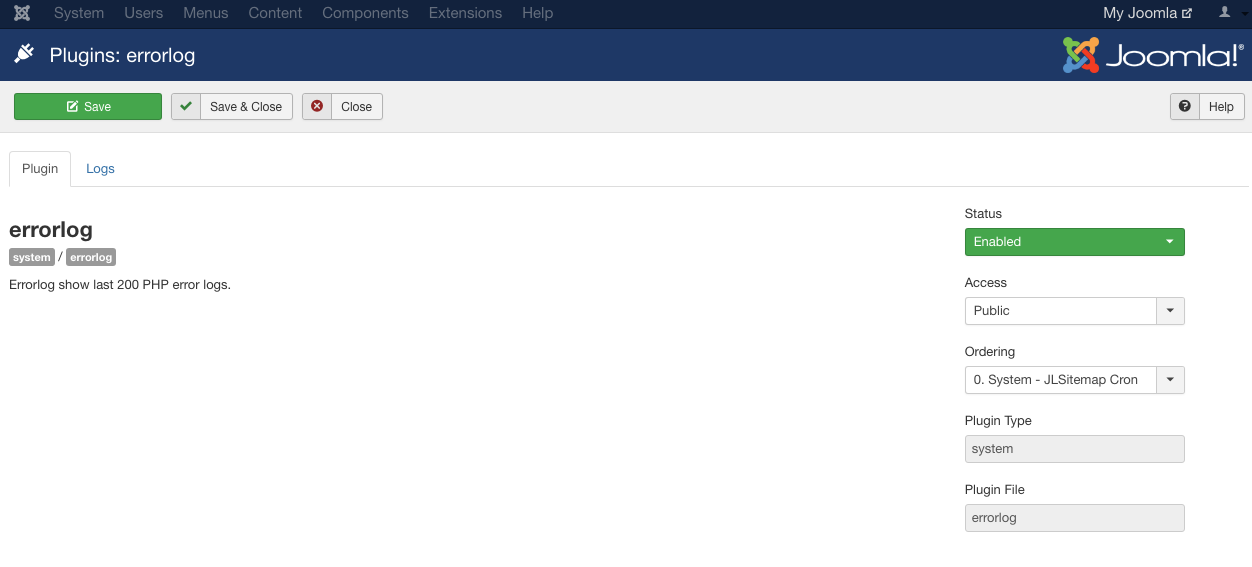
More Information
For more information about the Errorlog Plugin, please visit https://extensions.joomla.org/extension/errorlog/
Article Details
- Product: All accounts
- Level: Beginner
Grow Your Web Business
Subscribe to receive weekly cutting edge tips, strategies, and news you need to grow your web business.
No charge. Unsubscribe anytime.
Did you find this article helpful? Then you'll love our support. Experience the A2 Hosting difference today and get a pre-secured, pre-optimized website. Check out our web hosting plans today.
