- Sep 28, 2018
 0
0- by A2 Marketing Team
Building a website from scratch can be tedious, and requires a lot of technical know-how. In contrast, website builders are very simple to use, but don’t offer much flexibility. So how can you achieve the site you want without hiring an expensive web designer?
Fortunately, there’s a middle option. Content Management Systems (CMSs) are frameworks designed to help anyone create a website, regardless of your technical background (or lack thereof). CMSs are much quicker and easier to use than designing from scratch, and offer more flexibility than a website builder.
In this article, we’ll explain how CMSs work and how to choose the best one for your site. Plus, we’ll introduce three of the most popular platforms out there. Let’s begin!
An Introduction to Content Management Systems (CMSs)
A Content Management System (CMS) is a website-building framework designed to help you create content, such as text, video, images, and blog posts. While most website builders have these features as well, a CMS generally offers more customization and powerful tools.
Even though website builders like Wix or Squarespace may seem appealing because of their simplicity, they lack dynamic ability when compared to a CMS. For example, WordPress (the most popular CMS out there) has a set of powerful SEO options. A website builder might enable you to create a basic site, but will restrict what you can do with it.
A CMS also offers advantages when compared to a pure HTML site. HTML is extremely customizable, but it cannot be edited without some technical knowledge – which means you’ll need to call in your web developer for every small change.
The easy-to-use framework of a CMS means that even if you get a professional to build your site, you can quickly learn to update its contents yourself using an editor that shows you what your content will actually look like.
Finally, another benefit of using a CMS is that most of these platforms have communities that create resources for them. That means you can use modules others have created to add features to your site, rather than starting from scratch.
Of course, a CMS has some downsides as well. If you’re ‘tech-phobic’ and only need a very simple website, you might prefer the simplicity of a website builder. On the other extreme, if your site needs many custom components, a pure HTML site may be best. In most cases, however, a CMS provides the perfect balance between adaptability and ease-of-use.
How to Decide Which CMS Fits Your Needs

Of course, simply deciding to use a CMS is only the beginning. Choosing the right CMS is also important. Fortunately, there are some simple factors that can help you evaluate different CMSs, in order to decide which one is best for your site:
- Popularity. The most popular CMSs have a large and dedicated community coming together to build tools and expand the platforms. This gives you more options, as well as additional support channels.
- Ease of installation. A CMS needs to be installed on your hosting server. If you’re a beginner, you’ll want to look for a platform that hosting providers offer simple installations for.
- Your site’s complexity. A simpler CMS like WordPress should be sufficient for most websites and blogs. However, if you want to build complex user roles, portals, or lots of different page types, a more complex CMS like Drupal offers some advanced features.
- Your technical background. If you are a complete beginner, you’ll want a platform with an editor that’s easy to pick up. On the other hand, if you have the technical knowledge to go with a more complex CMS, it’s possible to build very advanced sites.
- Security. Some CMSs are more vulnerable to hacking than others. Look for a platform that is constantly updated, in order to respond to the latest security threats. (You should also protect your site by implementing normal security measures, regardless of its platform.)
When exploring your CMS options, you’ll want to keep each of these considerations in mind. Before we wrap up, let’s look at three of the top platforms worth checking out.
3 Popular CMSs to Consider for Your Website
The three biggest fish in the CMS pond are WordPress, Drupal, and Joomla. These are all free and open-source platforms, meaning that anyone can contribute to the code.
Among CMS options, these three also have the largest and most active communities, along with lots of up-to-date extensions. Let’s look at each one in turn.
1. WordPress
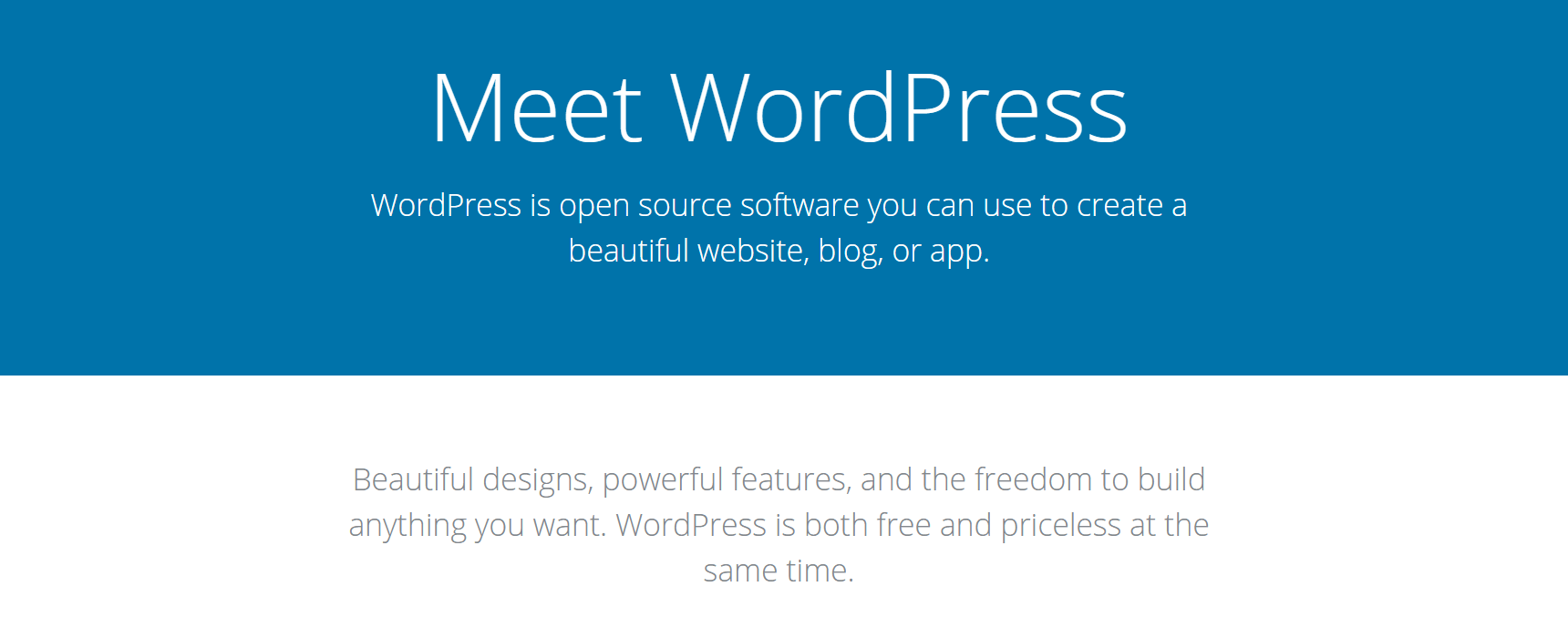
WordPress is by far the most popular CMS, powering about 30% of the web. It combines ease-of-use with powerful functionality. Beginners can dive in and choose from the thousands of ready-made themes and plugins to customize their sites, but advanced users can easily create add-ons to meet their exact specifications. WordPress is ideal for blogs, portfolios, and business sites, among other applications. You can even create an online shop using the WooCommerce plugin.
One downside to WordPress is that it’s a bit harder to create complex portals or advanced user permissions. If that’s going to be a big part of your website, you may want to go with Drupal or Joomla! instead. Otherwise, WordPress is both secure and scalable, making it an excellent choice for small and large sites alike.
2. Drupal
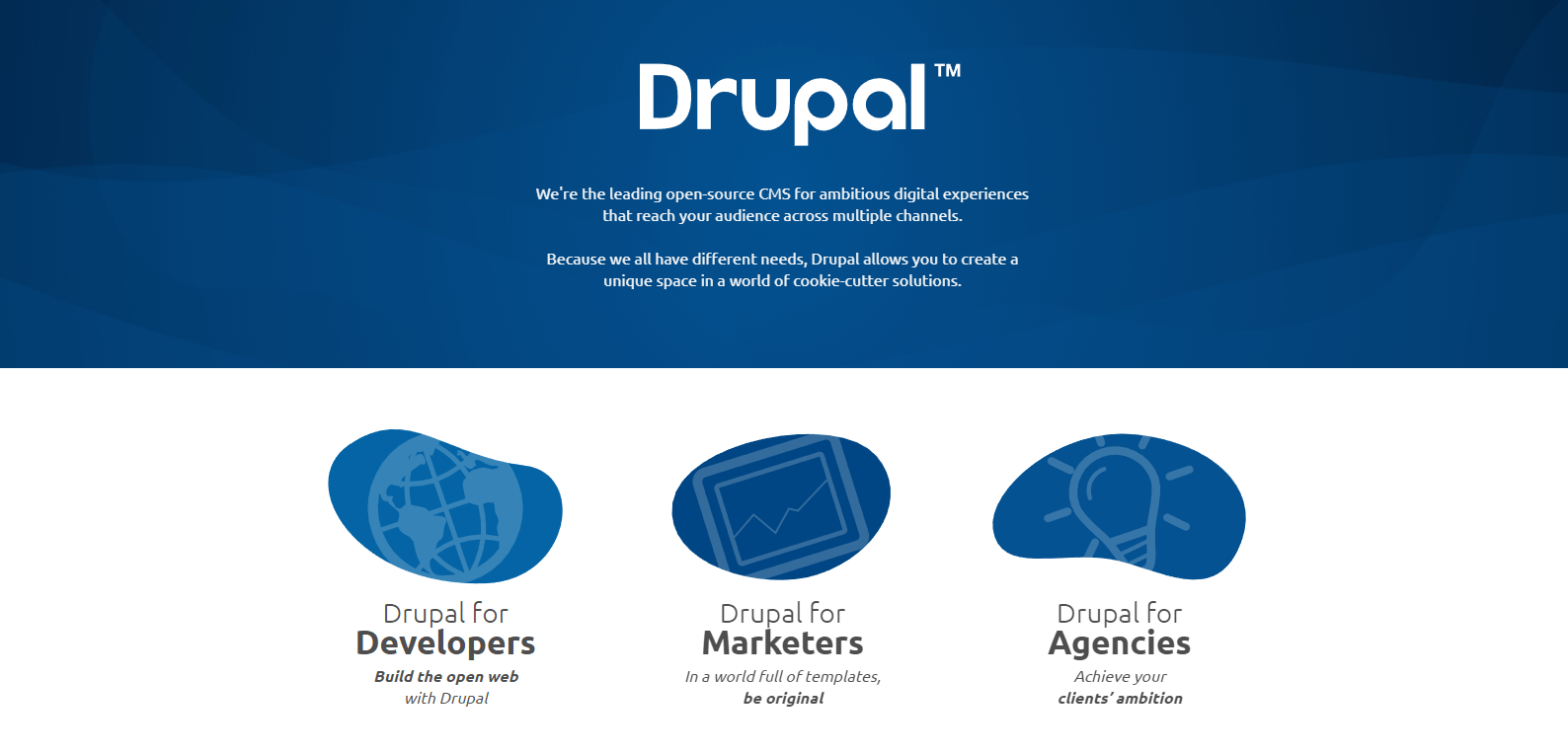
Drupal is an enterprise-level behemoth. Its toolbox includes complex portals and enterprise-level security; in fact, over 150 government websites use it. In some ways, it has even more powerful tools than WordPress. It’s also slimmer, requiring less memory than WordPress, which means that on the same hosting plan, a Drupal site will often perform a bit better.
However, Drupal is far less beginner-friendly. It’s possible to learn, but it can be more confusing than WordPress, especially when it comes to building complex functionality. If you’re not a developer, you’ll most likely need to hire one if you want to build a site with Drupal.
3. Joomla!
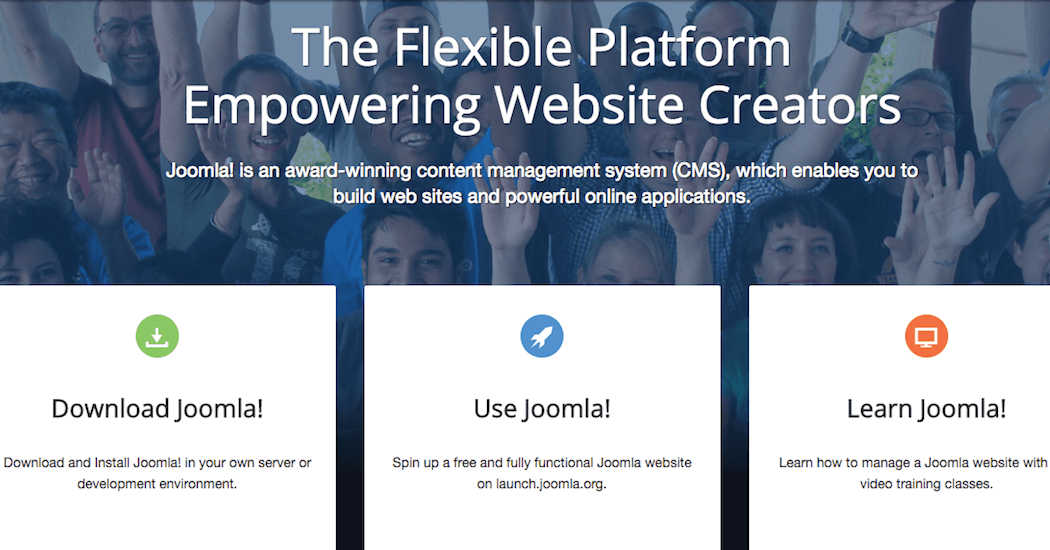
Joomla! falls between WordPress and Drupal in terms of complexity. It offers some of the same advanced features Drupal does, but has a visually-oriented interface, making it more user-friendly. There is still a learning curve with Joomla!, but it’s smaller than Drupal’s (although WordPress is still quicker to pick up for most people).
One downside is that Joomla! offers far fewer themes – add-ons that let you alter your site’s appearance – than WordPress does. This means that you may need to hire a designer or purchase a paid theme if you have a specific vision in mind.
Conclusion
CMSs provide powerful website-building tools. Whatever your skill set or website needs are, there’s a platform out there to fit your requirements. Since there’s an advantage to using a CMS with a large community, however, we recommend sticking with WordPress, Drupal, or Joomla! – the three largest and most comprehensive options on the web today.
To recap, here’s what you’ll want to consider when deciding which CMS is right for you:
- The platform’s popularity and ease of installation.
- The complexity of the site you’d like to build, and your own technical knowledge.
- The CMSs security (and how often it’s updated)
Image credit: Negative Space.










