How to connect WHM to WHMCS
Connecting WHM to WHMCS is simple. It’s one of the last steps in getting your reseller business running. After you’ve ordered WHMCS and installed WHMCS, the final step is connecting WHM to WHMCS.
Follow the process below to connect WHMCS to WHM:
- Log into WHMCS.
- Click Setup, then click Products/Services and click Servers.
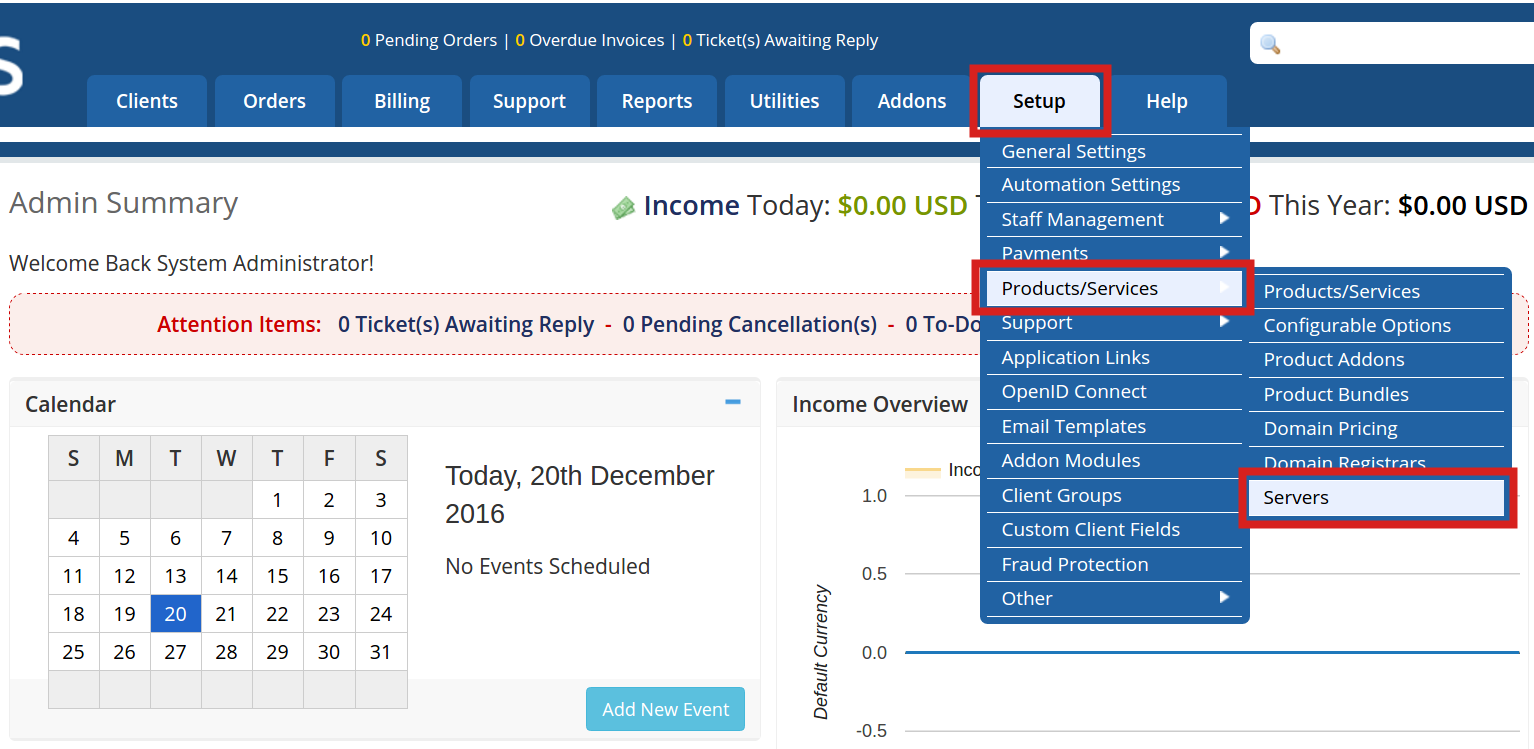
Click Add New Server.
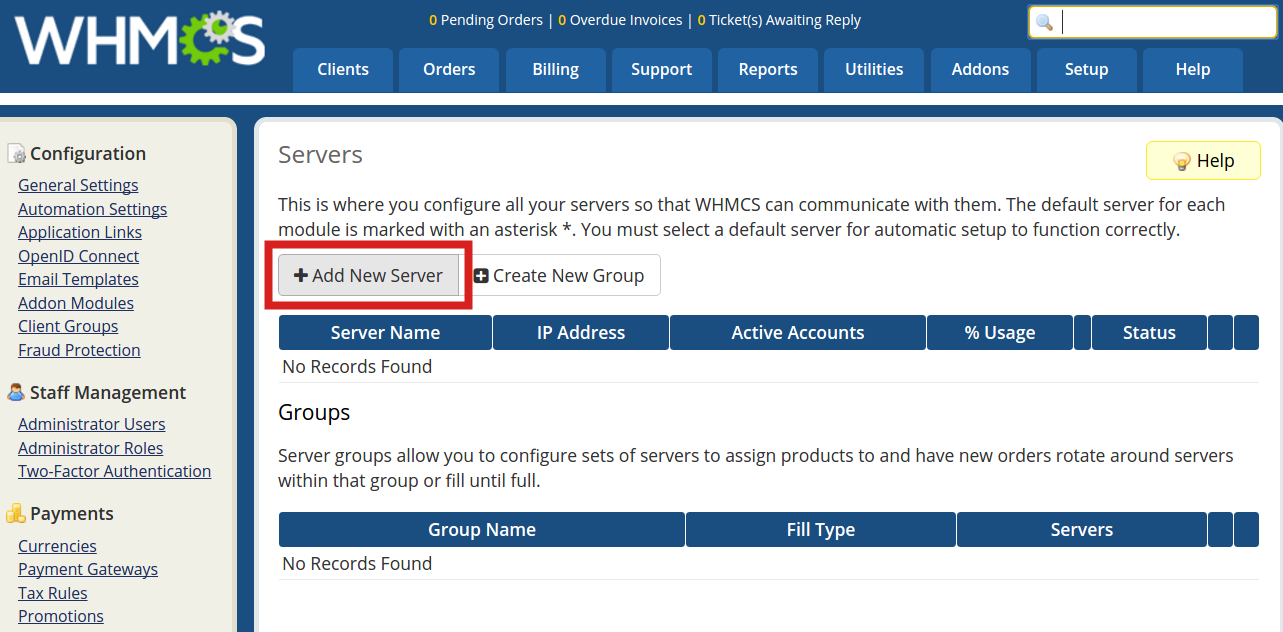
On the Servers page, fill out the appropriate information. The required fields are Name, Hostname, IP Address, Type, and WHM username/password.
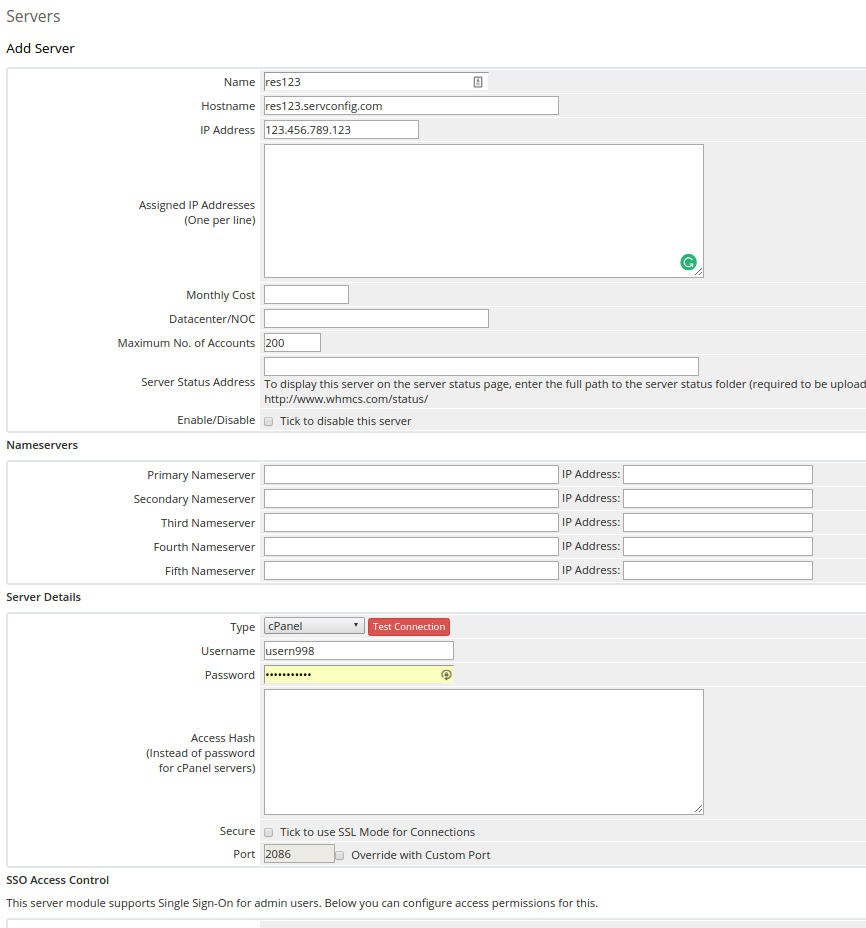
Click the Test Connection button to verify your settings are correct.
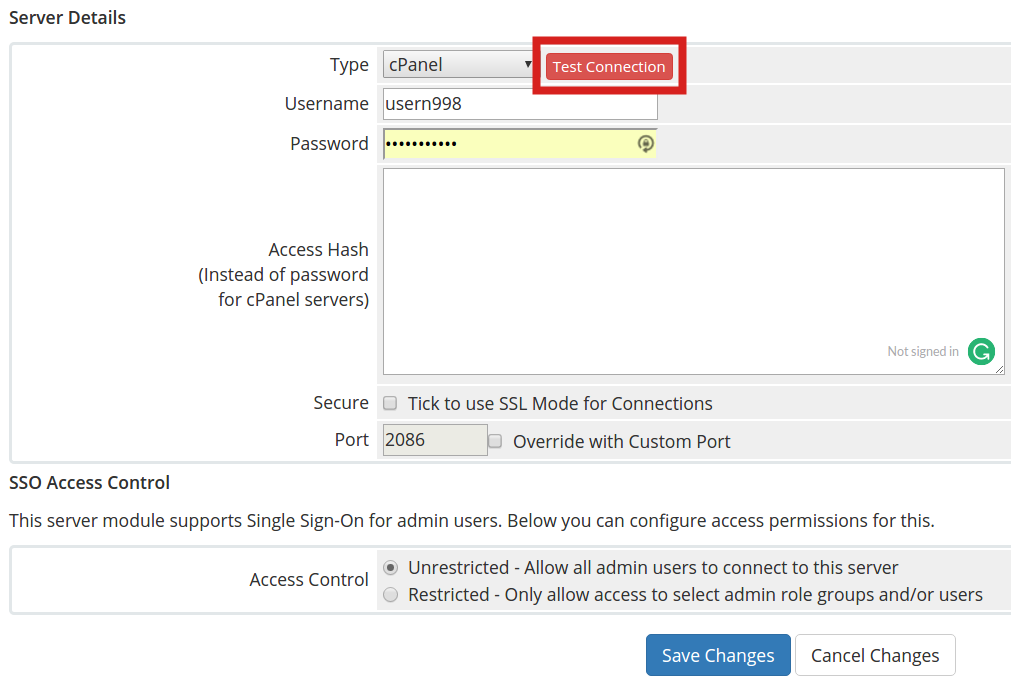
Click Save Changes.
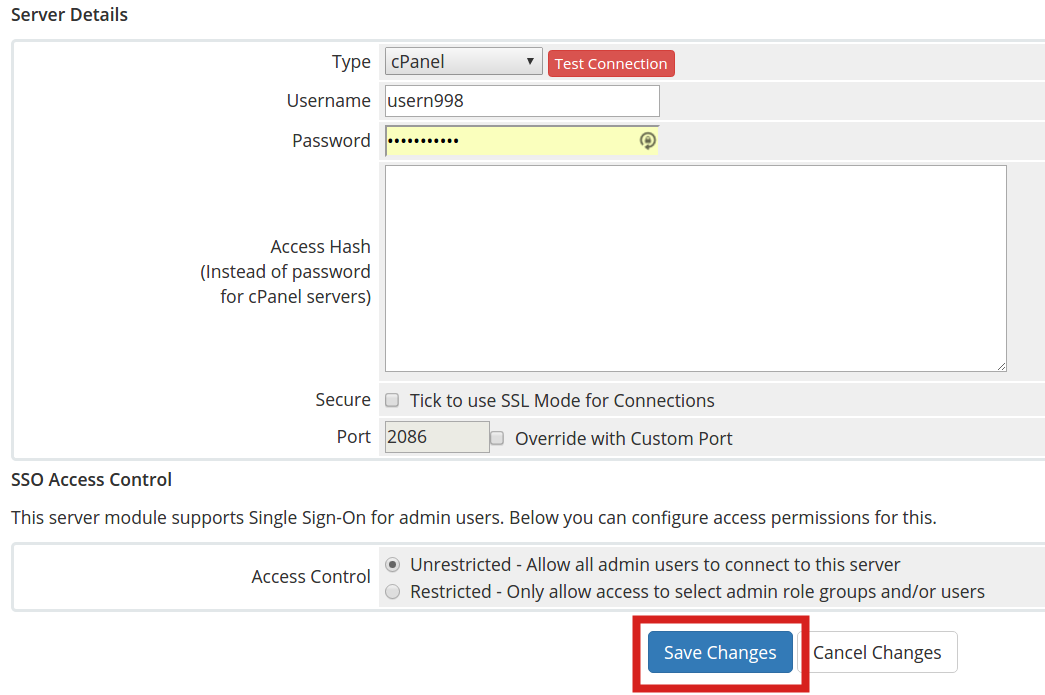
WHM Should now be connected to WHMCS.
Need help getting off the ground?
If you need assistance or have a question regarding connecting WHM to WHMCS, please open a ticket on the Customer Portal at https://my.a2hosting.com and one of our Guru Crew will be glad to help you.
Article Details
- Operating System: Linux Hosting
- Control Panel: cPanel
- Product: Reseller Hosting
- Level: Beginner
Grow Your Web Business
Subscribe to receive weekly cutting edge tips, strategies, and news you need to grow your web business.
No charge. Unsubscribe anytime.
Did you find this article helpful? Then you'll love our support. Experience the A2 Hosting difference today and get a pre-secured, pre-optimized website. Check out our web hosting plans today.
