How to manage WebHost Manager packages
This article describes how to use WebHost Manager (WHM) packages. Packages are collections of predefined settings that WHM uses when you create an account. For example, as a reseller you could create "Basic" and "Premium" packages. The "Basic" package might have relatively small quotas for disk space and bandwidth transfer, while the "Premium" package has higher limits.
After you have created at least one package, you can create an account.
Creating a package
To create a new package in WebHost Manager, follow these steps:
- In the search box at the upper left of the WHM screen, start typing package, and then under Packages, click Add a Package when it becomes visible:
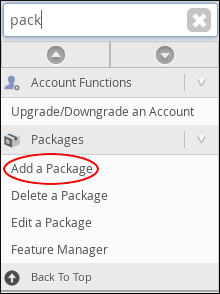
- In the Package Name text box, type a name for the package. For example, you could create settings for a basic account and name the package Basic.
Under Resources, set quotas and limits for the various options.
You cannot use unlimited amounts for the Disk Quota and Monthly Bandwidth resources. Instead, set specific limits.Under Settings, next to Options, select the check boxes for the options you want to enable for the package.
Make sure you select the Shell Access check box if you want to allow customers to access their accounts using SSH.In the cPanel Theme list box, select the cPanel theme for accounts using the package.
The default theme for cPanel accounts is paper_lantern.In the Feature List list box, select the feature list to use for the package, or accept the default value.
Feature lists control which feature icons cPanel displays in customer accounts. For more information about how to configure feature lists using the WHM Feature Manager, please see this article.- In the Locale list box, select the language locale.
- Click . WebHost Manager creates the package.
Editing a package
To edit an existing package in WebHost Manager, follow these steps:
- In the search box at the upper left of the WHM screen, start typing package, and then under Packages, click Edit a Package when it becomes visible:
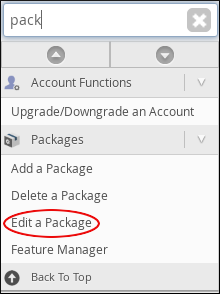
Select the package that you want to edit, and then click .
Package names use the format username_pkgname, where username is your A2 Hosting account username, and pkgname is the package name you specified when you created the package.- Make the changes to the package. If you make a mistake, click , and WebHost Manager resets the package values to their last saved state.
- When you are done editing the package, click .
Deleting a package
To delete an existing package in WebHost Manager, follow these steps:
- In the search box at the upper left of the WHM screen, start typing package, and then under Packages, click Delete a Package when it becomes visible:

Select the package that you want to delete, and then click . WebHost Manager deletes the package immediately.
Package names use the format username_pkgname, where username is your A2 Hosting account username, and pkgname is the package name you specified when you created the package.
More Information
What is WebHost Manager (WHM)?
WebHost Manager is a powerful, yet easy to use control panel used for the management of web hosting accounts on a server. WHM, a product developed by cPanel, is often used by Resellers to manage their account and their customers' accounts.
WHM and reseller hosting
Reseller hosting is a service that makes it easy for users to launch their own web hosting company. While a primary web hosting company is the one who actually sets up and maintains servers within their data center, a Reseller can simply rent space on the primary host's server. In turn, the Reseller can divide up the space they are renting on the server into hosting packages that they can in turn sell to their own customers. Each of the Reseller's customers, or end users, get access to their own cPanel account to manage their own web hosting accounts.
Reseller Hosting greatly reduces the barrier of entry for individuals or small businesses to sell web hosting, and WHM is the control panel that helps the Reseller manage their hosting company.
What is the difference between WHM and cPanel?
WHM is a reseller hosting panel. cPanel, on the other hand, is the control panel that is used by each client to manage their individual hosting account. cPanel makes it easy for the end user to manage their website, files, databases, email accounts, and more. In addition to being extremely user-friendly, even users who have never run a website before will find it easy to install software to their account with a program called Softaculous, found in their control panel. With Softaculous, they can set up the most popular software whether it is WordPress, Joomla, Drupal or another solution with just 1-click.
WHM features
WHM is the control panel that helps you manage your Reseller Hosting business. It is loaded with features that make your life easier. Here are a few of the features included within the WHM control panel:
- Create the web hosting packages and allocate the resources that will be allocated to each package. You can create packages based on how many domains can be hosted, bandwidth and disk space. These are the packages that you can list on your website to sell to your visitors. You can also change and delete your created packages.
- Create each individual hosting account (that will be managed by cPanel). WHM also gives you the ability to terminate the accounts if a customer cancels their account as well as suspend or unsuspend them as necessary.
- Reset or manage passwords and email addresses for each of your end users' accounts.
- Upgrade or downgrade customers to different hosting packages.
- WHM makes it easy for you to track down customer information. Use WHM to search for a customer based on a number of specific criteria including bandwidth usage, suspended accounts, domains and much more.
- DNS management is easy with WHM! Add, delete, and edit DNS zones using the friendly user interface.
- SSL certificates are a must for most sites. WHM gives you the ability to generate an SSL certificate for your customer as well as help you to install it.
Article Details
- Product: Managed Dedicated Server Managed VPSReseller Hosting
- Level: Intermediate
Grow Your Web Business
Subscribe to receive weekly cutting edge tips, strategies, and news you need to grow your web business.
No charge. Unsubscribe anytime.
Did you find this article helpful? Then you'll love our support. Experience the A2 Hosting difference today and get a pre-secured, pre-optimized website. Check out our web hosting plans today.
