How to add Cookie compliance banner in WordPress
Cookies are small pieces of data stored in text files in your web browser that are placed on a user's device by any website (mobile or desktop). Cookies are necessary on the Internet because they allow websites to remember user information, logins, shopping carts, and other details. Cookie compliance banners are essential for sites that want to reach a large audience while adhering to strict privacy laws because cookies can store large amounts of critical data about a user. This article will show you how to add a cookie compliance banner to your WordPress site.
Installing and configuring Cookie Compliance plugin in WordPress
To add a cookie compliance banner in WordPress, follow these steps:
- Log in to WordPress as the administrator.
- On the Dashboard in the left sidebar, click Plugins, and then click Add New:

Search for “Cookie Notice & Compliance for GDPR / CCPA” click Install Now, and then click Activate the plugin:

On the Dashboard, in the left sidebar click Cookies:

Customize the message that a user will see in your site, the privacy policy link:
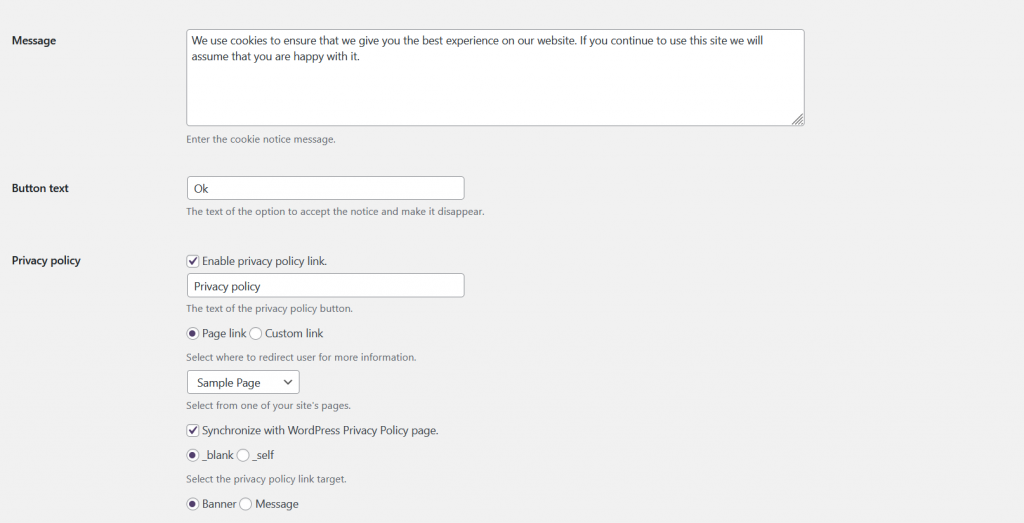
Set an expiration date for the cookie compliance. Some legislation require to ask for the cookie consent every month:
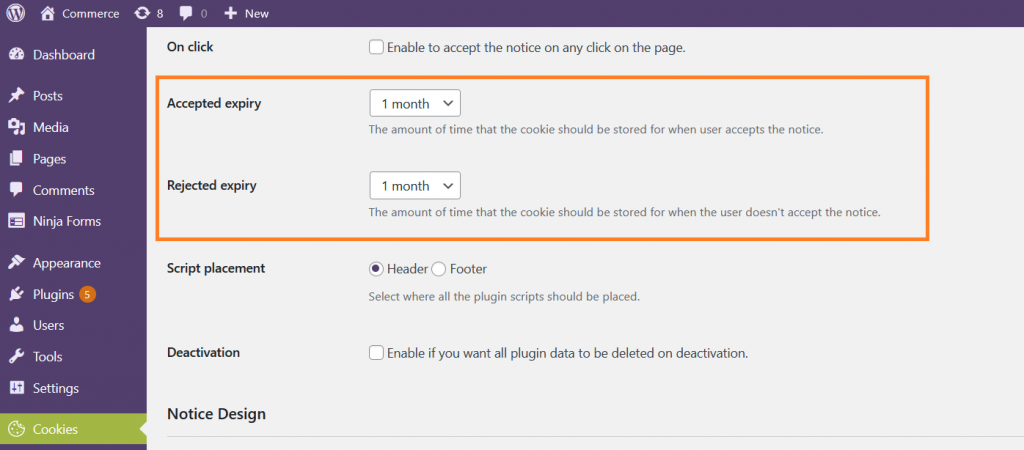 Note: Do not check the “accept the notice on any click on the page”.
Note: Do not check the “accept the notice on any click on the page”.Click Save Changes, reload the site should displaying a cookie consent & compliance notice:
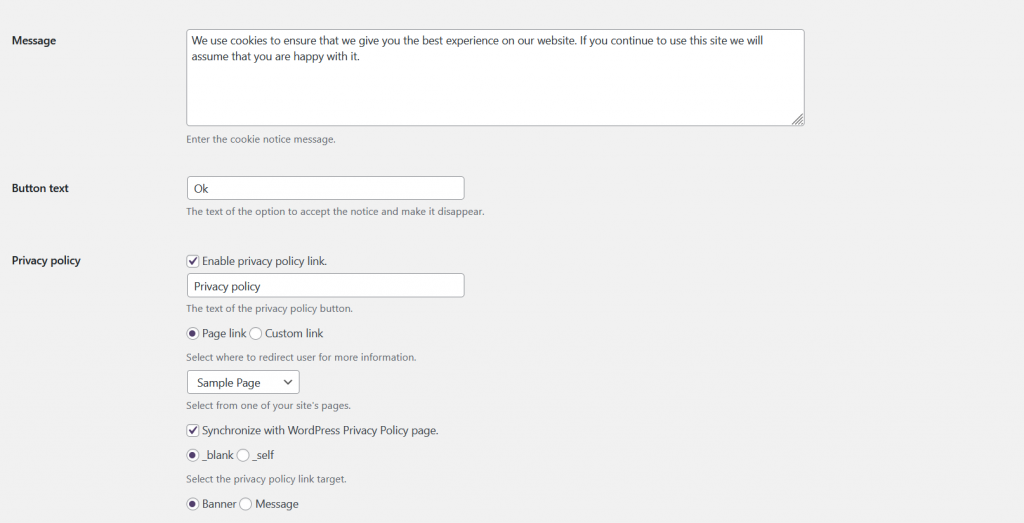
More Information
For more information about cookies, please visit https://www.a2hosting.com/kb/getting-started-guide/internet-and-networking
Article Details
- Product: All accounts
- Level: Beginner
Grow Your Web Business
Subscribe to receive weekly cutting edge tips, strategies, and news you need to grow your web business.
No charge. Unsubscribe anytime.
Did you find this article helpful? Then you'll love our support. Experience the A2 Hosting difference today and get a pre-secured, pre-optimized website. Check out our web hosting plans today.
