How to configure a .dk hosted custom name server
The .DK registry requires all nameservers of domains used with the TLD have nameservers that are properly registered through the .dk Hostmaster.
Reseller, VPS, and Dedicated clients need to configure nameservers as they are unable to use their assigned *a2hosting.com NS records for any .dk domains.
Check Domain Availability
First, you must check if the domain you would like to use is available by checking .dk’s registry. (If the domain name is not available, you can reserve a spot on the waiting list.) If the domain is available, the domain needs to be registered on .dk’s site.
Add Records For Custom Name Servers
If you have a managed VPS or a managed Dedicated Server, you do not have to add any A records, because A2 Hosting has set them up for you. (Though if you want, you can view, set up, and modify the A records yourself in cPanel by using the Simple or Advanced DNS Zone Editor.) If you have an unmanaged VPS, unmanaged Dedicated Server, or a reseller account, you must set up the A records.
Register .dk Hosted Custom Name Server
After you have verified that your domain has the correct A records configured, you can register the name servers with the .dk registry.
- Specify the new name server by filling out Hostname and the IP address:
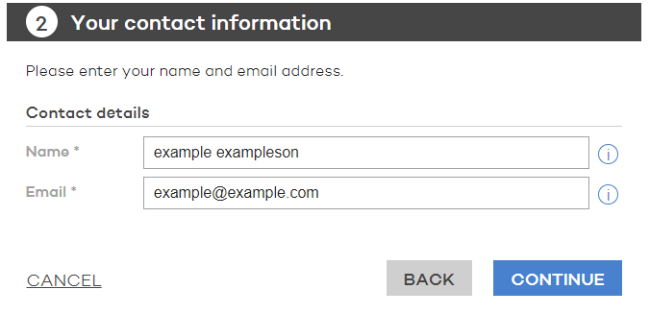
Provide your name and email address under Contact Information:
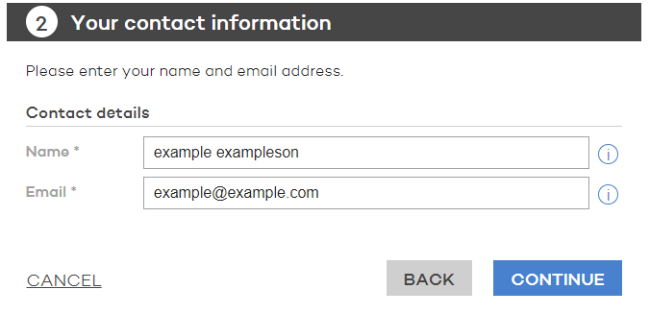
You will then select the manager for your name server. There are two delivery methods:
- Yourself: Use this setting if you’re the manager. This will prompt the registry to send an email to the address you provide for the next steps.
- Request by email: This option will send an email to whatever address you provide for followup. This option is useful if you are not planning on managing the name server.

The next prompt will ask you to confirm the information you have provided is correct:
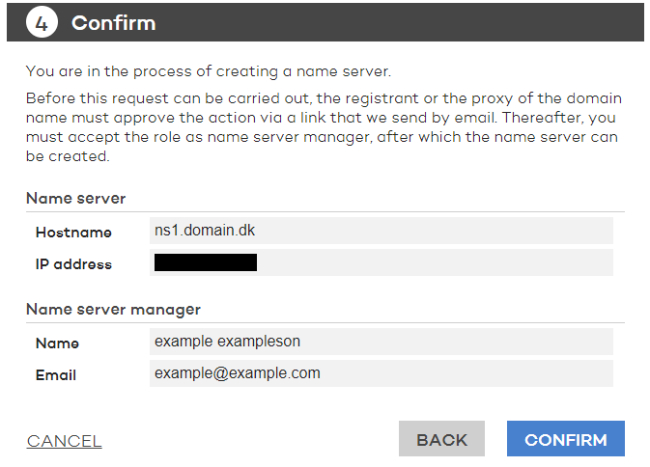
A receipt will be provided detailing all the information that has been given:

- The registrant or the proxy must now approve the request. The receipt will be sent to the email of the name server manager. You will then be notified (via email) if the registrant or proxy has approved or denied the request.
- Repeat steps 1-6 for any additional name servers.
Any Issues?
If you have any questions regarding configuring a .dk hosted custom name server, A2 Hosting’s customer support team will be more than happy to assist you. The support team can assist via LiveChat, by submitting a support ticket, or by phone.
Article Details
- Product: Managed VPS Reseller HostingUnmanaged VPSTurbo Reseller Hosting
- Level: Beginner
Grow Your Web Business
Subscribe to receive weekly cutting edge tips, strategies, and news you need to grow your web business.
No charge. Unsubscribe anytime.
Did you find this article helpful? Then you'll love our support. Experience the A2 Hosting difference today and get a pre-secured, pre-optimized website. Check out our web hosting plans today.
